Samsung Galaxy Watch enables snore detection through the Samsung Health app on connected smartphones. By activating the toggle for snore detection, users can monitor their snoring patterns efficiently.
The feature helps in identifying potential sleep issues and improving overall sleep quality. With the combination of accelerometer and heart rate sensors, the watch gathers comprehensive data on sleep patterns, including snoring, REM sleep, and deep sleep. This advanced technology not only tracks snoring but also provides insights and coaching options for better sleep habits.
Samsung Galaxy Watch’s snore detection feature offers a user-friendly and proactive approach to monitoring sleep health.
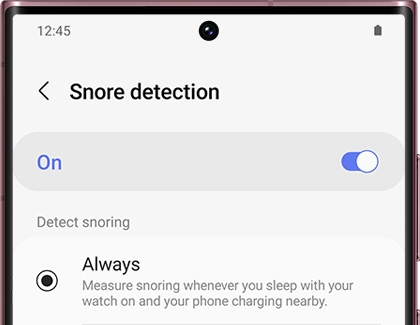
Credit: www.samsung.com
Features
Detect and track snoring with the Samsung Galaxy Watch’s innovative feature. Get alerts and records of your snoring patterns while you sleep, helping you monitor your sleep quality and potentially identifying sleep apnea.
| Features: |
| Snore Detection Functionality: Samsung Galaxy Watch offers a unique snore detection feature using advanced sensors to monitor and analyze your sleeping patterns. |
| Sleep Monitoring Capabilities: The watch tracks your sleep duration, records snoring sounds, and provides insightful sleep coaching options. |

Credit: eu.community.samsung.com
Setup Process
The setup process for snore detection on the Samsung Galaxy Watch involves accessing the Samsung Health app, enabling the Snore detection feature, and syncing the watch with the smartphone for comprehensive sleep monitoring. You simply need to tap into the Settings app, locate ‘Samsung Health,’ and select ‘Snore detection’ to get started.
| Activating Snore Detection on Samsung Health App |
| Access Samsung Health app and tap ‘Show on phone’ under Snoring. |
| Toggle on the setting to activate Snore Detection feature. |
| Configuring Snore Detection on Galaxy Watch |
| Swipe on watch Home screen to locate and tap the Sleep tile. |
| Select ‘Show on phone’ under Snoring to sync data with the app. |
| Ensure watch is on and phone is nearby for accurate snore tracking. |
Compatibility
Integration with Samsung Smartphones: The Samsung Galaxy Watch snore detection feature is designed for seamless integration with Samsung smartphones. The watch can be paired with a compatible Samsung smartphone via the Samsung Health app to enable snore detection. This integration allows users to conveniently monitor snoring and sleep patterns using their Samsung devices.
Use with Other Devices and Platforms: In addition to Samsung smartphones, the snore detection feature of the Galaxy Watch can also be utilized with other devices and platforms. Users can access snore detection data on their connected devices, enabling a comprehensive view of their sleep quality and potential snoring issues. The versatility of the Galaxy Watch snore detection feature allows users to leverage its benefits across a variety of devices and platforms for enhanced sleep monitoring.
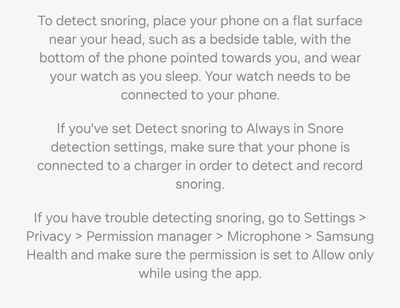
Credit: eu.community.samsung.com
Troubleshooting And Limitations
When it comes to troubleshooting and limitations of the snore detection feature on the Samsung Galaxy Watch, there are a few possible issues that users may encounter. One limitation is that the accuracy of snore detection can vary depending on individual factors such as the intensity and volume of snoring. Additionally, the watch may not detect snoring if it is not positioned properly on the wrist or if the user is wearing loose-fitting clothing that may interfere with the sensor. It is also important to note that the snore detection feature is designed to monitor and alert the user to the sounds they make while sleeping, but it is not a diagnostic tool for sleep apnea or other sleep disorders. Therefore, it should not be used as a substitute for professional medical advice or diagnosis. Overall, while the snore detection feature on the Samsung Galaxy Watch can be helpful in monitoring sleep patterns, it is important to understand its limitations and rely on medical professionals for accurate diagnosis and treatment.
Frequently Asked Questions Of Samsung Galaxy Watch Snore Detection
Can Samsung Watch Detect Snoring?
Yes, some Samsung Galaxy Watches can detect snoring using the snore detection feature.
Can My Galaxy Watch Detect Sleep Apnea?
You can detect snoring with your Samsung Galaxy Watch, while the sleep apnea feature is FDA-authorized.
How Do I Get Snore Detection On My Samsung Phone?
To get snore detection on your Samsung phone, open the Samsung Health app and tap “Show on phone” under “Snoring”. Activate the toggle at the top to turn on snore detection. Your phone’s microphone will be used for this feature.
How Does My Samsung Watch Know I’m Sleeping?
Your Samsung watch uses sensors like an accelerometer and heart rate sensor to detect movement and gather data about your sleep. It can track the duration of your sleep, as well as REM sleep and deep sleep.
Conclusion
The Samsung Galaxy Watch’s snore detection feature is a game-changer for those looking to monitor their sleep patterns in a seamless and effective manner. With its ability to track snoring, sleep quality, and provide insights, it proves to be a valuable tool for anyone seeking a better understanding of their sleep habits.
Whether it’s for personal well-being or addressing potential sleep apnea concerns, the snore detection feature on the Samsung Galaxy Watch offers a holistic approach to sleep monitoring.