To remove important display messages on your iPhone 12, you must have your screen serviced by Apple or an authorized repair center. Using non-genuine parts can worsen performance and create further issues.
Promptly addressing this notification ensures optimal device functionality and longevity. It is crucial to prioritize genuine parts and authorized servicing for your iPhone to maintain its performance and durability. By following the recommended steps, you can effectively resolve any important display message alerts on your iPhone 12 and ensure a seamless user experience.
Taking proactive measures to address these notifications will enhance the overall performance and reliability of your device, ultimately benefiting your user experience.
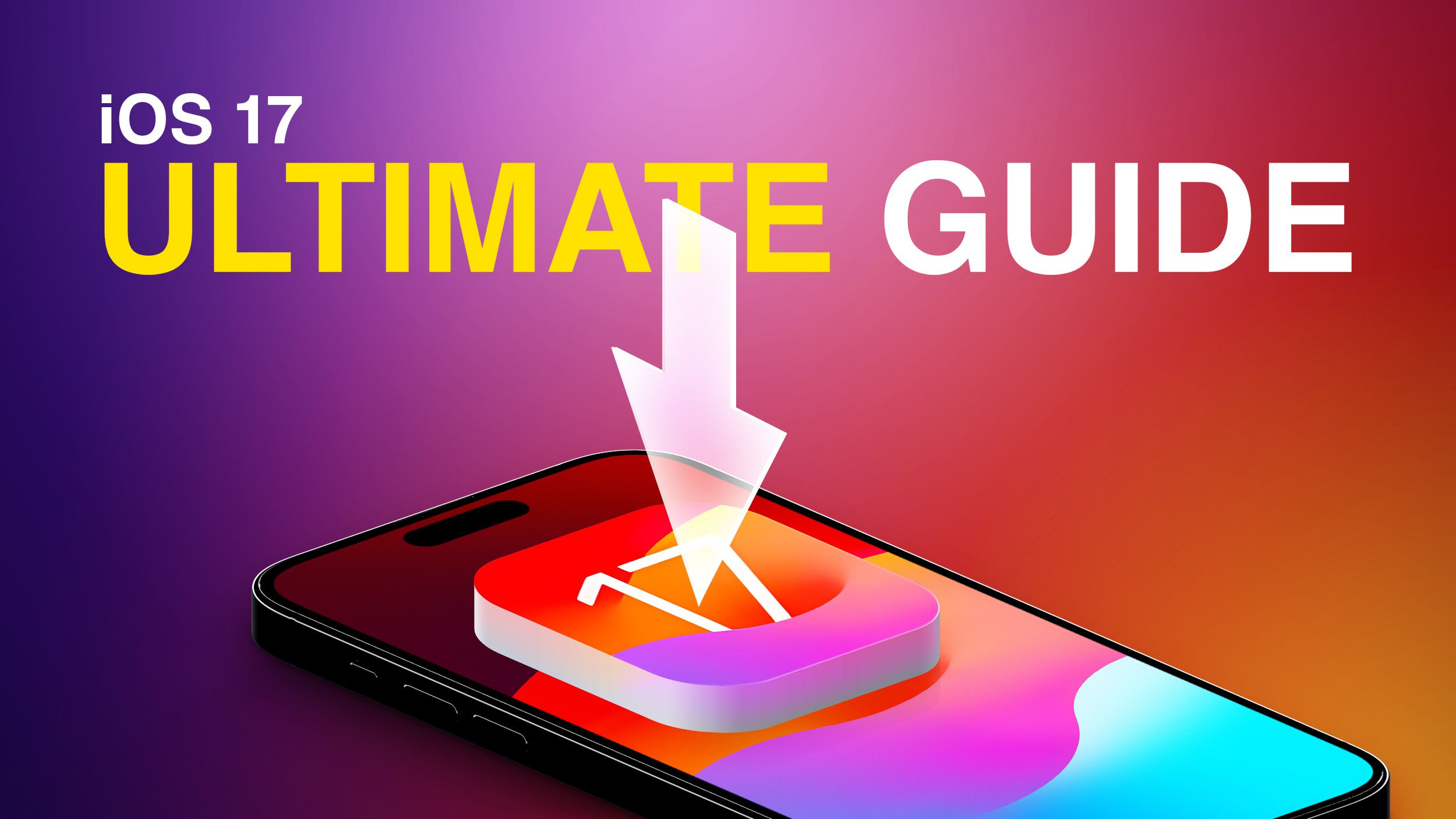
Credit: www.macrumors.com
Understanding Important Display Messages In Iphone 12
Your iPhone may show an “important display message” if the screen has been replaced with a non-genuine part. It is essential to address this message as non genuine parts can affect performance and escalate existing issues. The only way to remove this message is by servicing your display through Apple or an authorized repair center. If the screen has been previously serviced, return to the service provider for correction. An unknown part message indicates a potential issue with components like the screen or battery. Seeking assistance from an Apple Store or authorized service center for diagnostics is recommended. Resolve the “important display message” by transferring the IC chip to an OEM Apple screen or wait for it to disappear naturally.
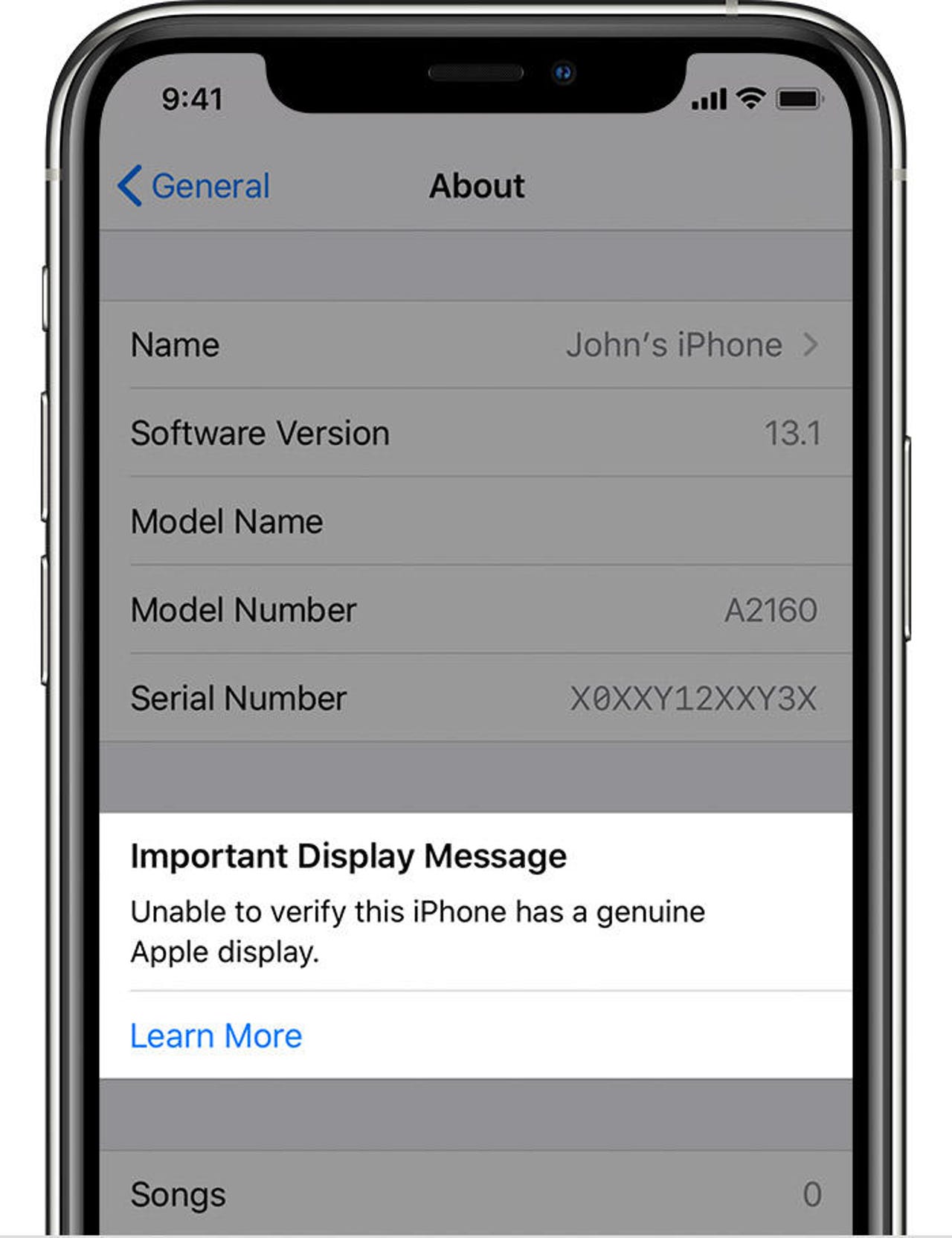
Credit: www.zdnet.com
Apple’s Recommendations For Removing The Message
If you have encountered an “important display message” notification on your iPhone 12, it indicates a non-genuine display part. To remove this message, you must have your display serviced by Apple or an authorized repair center. Make sure to address any previous display service issues with the original repairing facility for resolution.
| Description | Guidance |
| Apple suggests getting iPhone display serviced by authorized centers only. | Avoid using non-genuine parts to prevent performance issues. |
Alternative Methods To Remove The Message
Has your iPhone got an “important display message” notification in the settings? Well, this means that your phone’s screen has been changed with a non-genuine part. Non genuine parts can lead to poor performance and often make a bad problem a lot worse.
The only way to remove the message is to get your display serviced by Apple or an authorized repair center. If your display has already been serviced or replaced, take it back to the place that performed the service and tell them to do it right. Only replacing the screen with a genuine Apple display will permanently remove the notification. You can’t remove that message. This message will appear if the iPhone detects a possible problem with a part…..the screen, battery, camera, etc, for example. Make an appointment at the Apple Store or take the phone to an authorized Apple service shop to let them run some checks and tests on the phone. Apparently, the display message will disappear on its own after a few days.
In this Tutorial, Dr. Ben shows you how to replace an iPhone’s screen/display without the ““Important Display Message (Unknown Part)” warning. However, the only way to get rid of it is to transfer the IC chip from the original screen to another OEM Apple screen.

Credit: help.backmarket.com
Community Suggestions And Experiences
Has your iPhone got an “important display message” notification in the settings? Well, this means that your phone’s screen has been changed with a non-genuine part. Non genuine parts can lead to poor performance and often make a bad problem a lot worse.
The only way to remove the message is to get your display serviced by Apple or an authorized repair center. If your display has already been serviced or replaced, take it back to the place that performed the service and tell them to do it right.
Replacing the screen with a genuine Apple display is the only way to permanently remove the notification. If you can’t remove the message, make an appointment at the Apple Store or take the phone to an authorized Apple service shop to let them run some checks and tests on the phone.
Another option is to transfer the IC chip from the original screen to another OEM Apple screen, but this may not solve the problem completely.
Temporary Solutions And Future Expectations
Has your iPhone got an “important display message” notification in the settings? Well, this means that your phone’s screen has been changed with a non-genuine part. Non-genuine parts can lead to poor performance and often make a bad problem a lot worse. The only way to remove the message is to get your display serviced by Apple or an authorized repair center. If your display has already been serviced or replaced, take it back to the place that performed the service and tell them to do it right. Only replacing the screen with a genuine Apple display will permanently remove the notification. Alternatively, you can make an appointment at the Apple Store or take the phone to an authorized Apple service shop to let them run some checks and tests on the phone. Another possible solution is to transfer the IC chip from the original screen to an OEM Apple screen. Remember, the important display message will disappear on its own after a few days.
Frequently Asked Questions For How To Remove Important Display Messages In Iphone 12
Why Is My Iphone 12 Showing Important Display Message?
If your iPhone 12 is displaying an important display message, it likely indicates a non-genuine screen part. To fix this, get your display serviced by Apple or an authorized repair center.
How Do I Get Rid Of Display Messages On My Iphone?
To get rid of display messages on your iPhone, have the display serviced by Apple or an authorized repair center for a genuine replacement.
How Do I Get Rid Of Unable To Verify This Iphone Has A Genuine Apple Display?
To get rid of “Unable to verify this iPhone has a genuine Apple display,” replace the screen with a genuine Apple display through Apple or an authorized repair center. Non-genuine displays could lead to poor performance and further issues.
How Do I Get Rid Of Unknown Part Display On Iphone?
To get rid of the unknown part display on your iPhone, you need to have the display serviced by Apple or an authorized repair center. If the display has already been replaced, take it back to the place that performed the service and ask them to fix it correctly.
Only a genuine Apple display can permanently remove the notification.
Conclusion
If you are encountering the “important display message” on your iPhone 12, rest assured that the issue can be resolved through getting your display serviced by Apple or an authorized repair center. Ensuring the use of genuine Apple parts will guarantee the removal of the notification and maintain the optimal performance of your device.