Blog
- Apps
- Digital Marketing
- Gadget
- Game
- Game Console
- Graphics
- Internet
- OS
- Reviews
- Smartphone
- Social Media
- Software
- Technology Reviews
- Web Design
Most of us don’t think about drains until something goes wrong, but the type of drainage system you have matters...
With the ever-growing need for more affordable housing seemingly growing at an exponential rate, it’s no wonder building firms and...

Data drives decisions in today’s fast-paced world. Businesses, researchers, and governments rely on insights to stay competitive. However, traditional data...
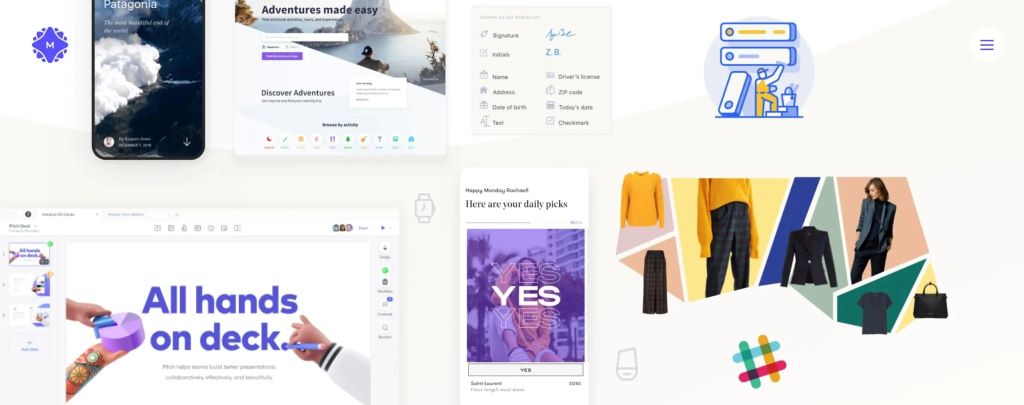
In the digital age, exceptional UI/UX design is pivotal for business success. A well-designed interface enhances user satisfaction, increases engagement,...

Amazon Firestick has revolutionized the way we stream content, giving us quick access to a variety of entertainment platforms, including...
Modernising your house can enhance the aesthetics, functionality and value of it. There are many ways to give your home...
Pager systems have an interesting history and, despite the rise of the mobile phone, are still used in some industries.

Smart home speakers have revolutionized how we interact with our homes. From playing music to controlling lights, their utility is...

In recent years, Spotify has transformed from a mere music streaming service into a comprehensive audio platform, now encompassing podcasts...