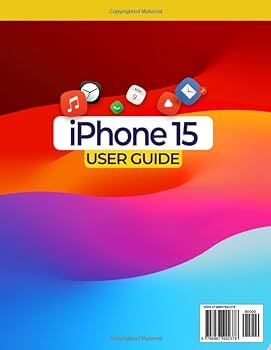Netflix is the most popular video on demand platforms in recent times. There is no doubt that they have opened the way to a new model of consuming entertainment: all the important companies already have their own streaming service – and those that don’t, are already putting the batteries to catch part of the cake as soon as possible. Today we share the best alternatives to Netflix. The key question then, would not be if there are alternatives to Netflix – which there are – but which ones are really worthwhile. In an industry where content oversaturation begins to be a problem for the consumer, you have to walk with lead feet, and it is no longer worth throwing into the pool with the first proposal that does not enter the eyes. What are the best alternatives to Netflix in 2019? 10 alternatives to Netflix: other streaming and on-demand video platforms Some popular streaming video platforms are only available in certain countries, so if we are interested in hiring any of these services, such as Hulu, we would have to make use of a VPN. Personally, I think it is best to opt for platforms that broadcast in our geographical region since, in addition to getting cheaper, it is easier to claim if you suffer any type of incident. That said, let’s get to the point … Amazon Prime Video The great Netflix competitor has a name and surname: Amazon Prime Video. Both in terms of quality, quantity, and price, Prime Video is a great alternative to Netflix. Here we find series of our own creations such as The Good Omens, The Boys, Tom Clancy’s Jack Ryan, The Man in the High Castle, American Gods or the future series of The Lord of the Rings. Although the interface is not as intuitive as that of Netflix and many films do not promote them as they should, it has many cult films and quality titles from the 80s, 90s, and 2000s. If you look only at the price –36 euros per year, in Spain- the jump from Netflix to Prime is well worth it. Just do not have as many movies and series in 4K as Netflix. HBO Another of the great alternatives to Netflix is the video on demand (VOD) platform of the American channel HBO. Quality prevails here over quantity: there are fewer series and movies than in Prime Video or Netflix, but they are generally much better. In its catalog, we find recent blockbusters, superhero movies, comedy, acclaimed series such as “The Maid’s Tale”, “Chernobyl”, “Game of Thrones”, “Big Little Lies”, “Silicon Valley”, “Veep” or ” The Sopranos ”and a good handful of documentaries more than interesting. Of course, there is absolutely nothing anime. Crunchyroll If what we want is to be well-stocked with Japanese animation series and movies and the offer of Netflix or Prime Video does not satisfy us, nothing better than taking a look at Crunchyroll. This streaming platform specialized in anime broadcasts episodes that will be broadcast in Japan just an hour later and has iconic titles such as One Piece, Hunter X Hunter, Naruto Shippuden, Boruto, Attack on Titan, One Punch Man or the new Dr. STONE The monthly subscription has a cost of 4.99 euros per month, but best of all, there is also a free plan with which we can see the content of the platform – a little more restricted, yes – if we are willing to swallow any Another ad by the way. Perfect to try and decide if we are willing to make the leap. Hulu Hulu is one of the most important streaming platforms in the United States. For now, it can only be accessed with a VPN or residing in the country, so it is not one of the most viable options for the general public. Anyway, it has a simply impressive catalog of series and movies, along with a lot of realities, talk shows, and contests. In total, it offers content from more than 200 networks and television studios. There are also packages available to add premium cable channels and live TV. Movistar + Lite Movistar + is the great Spanish streaming content service and the one that is most committed to creating its own content. Until now we had to be a Movistar customer to have access, but recently the company has launched Movistar + Lite, which does not require that we have any contracted line, thus becoming a service similar to that we can find on other platforms such as Netflix or HBO. Currently, the platform offers original content of channels # 0 and #Vamos, Movistar Series, Movistar SeriesManía and sporting events. Programs like La Resistencia or Late Motiv and series like ‘Game of Thrones’, ‘Orange is the New Black’, ‘House of Cards’, ‘True Blood’ or ‘Mad Men’. As the name implies, it is a “light” version of the classic Movistar +: less content, but cheaper and accessible to everyone. DC Universe The Warner Bros and DC Entertainment digital platform offers both streaming series and movies as well as digital comics. If we are followers of Batman, Flash, Superman or true pro-deceases, this is the only streaming platform dedicated exclusively to superhero content, so it is worth checking out. In addition to having the company’s classic catalog, it is also premiering original series such as Titans, Doom Patrol or the sadly canceled The Swamp Thing. Unfortunately, the service is not yet available in Spain (requires a VPN connection). Rakuten TV This Spanish platform, formerly known as Wuaki.tv, was acquired by the Japanese company Rakuten, thus changing its name to Rakuten TV. We are facing one of the proposals with more experience in the sector, being one of the first to offer streaming content on-demand. The platform offers a wide range of series and movies (mainly aimed at young audiences), although its great flaw regarding Netflix, Movistar + or Prime Video, is that it does not have its own content, which means that