To change your TikTok username, go to your profile, tap “Edit profile,” enter your desired username, and tap “Save.” Changing your username on TikTok is a simple process that can be done directly within the app.
TikTok has gained immense popularity in recent years, with millions of users sharing short videos on the platform. Your username is a crucial part of your identity on TikTok, as it helps other users find and recognize you. Whether you are rebranding or simply want a new username, knowing how to change it is essential.
In this guide, we will walk you through the steps to change your TikTok username seamlessly. Let’s dive in!
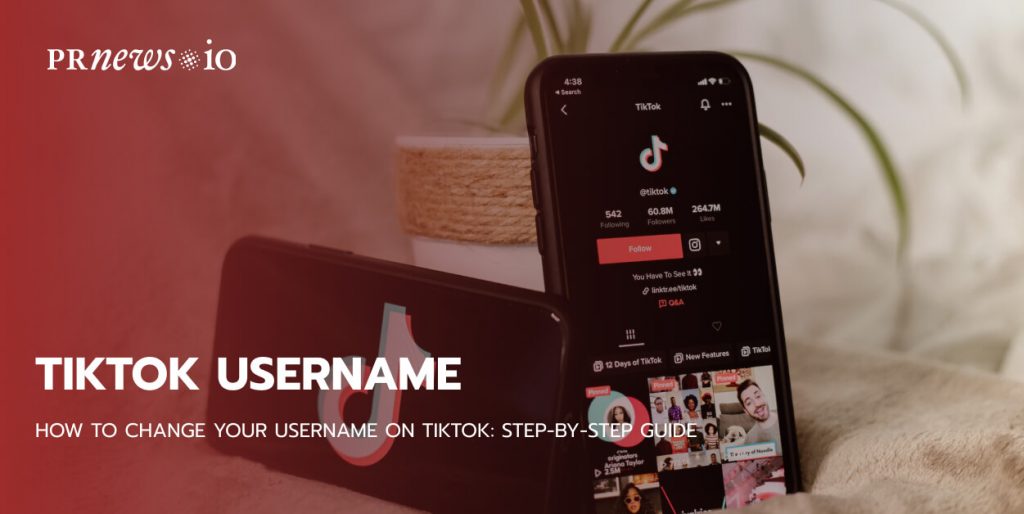
Credit: prnews.io
Understanding The Importance Of Changing Tiktok Username
To maximize your TikTok presence, understanding the importance of changing your username is crucial. Whether rebranding or seeking a more memorable handle, updating your username can impact your visibility and engagement. Follow simple steps to change your TikTok username and enhance your social media branding effectively.
Enhancing Your Branding
Changing your TikTok username can enhance your branding by aligning it more closely with your content and target audience.
A brand-relevant username creates a strong first impression and helps users recognize your account easily.
Impacting Discoverability
Updating your username on TikTok can impact discoverability, making it easier for new viewers to find your profile.
A clear, concise username improves your chances of appearing in search results and attracting a wider audience.
Step-by-step Guide To Change Tiktok Username
Open the TikTok app and tap on your profile at the bottom.
- Tap on “Edit profile” to access your profile settings.
Enter your desired username in the provided field.
- Make sure your new username is unique and complies with TikTok guidelines.
After entering the new username, tap on “Save” to confirm the changes.
- Verify the spelling and ensure the username reflects your desired identity.
Considerations For Changing Your Tiktok Username
When considering changing your TikTok username, there are certain important factors to keep in mind. Your username is a crucial aspect of your online identity, especially on a platform like TikTok where it serves as your unique identifier. Let’s delve into some considerations to ponder over before making the change.
Maintaining Consistency Across Platforms
It’s essential to maintain consistency across your social media platforms. If you have established a specific username on other platforms, it’s beneficial to align your TikTok username with those to create a cohesive online presence. This consistency can help with brand recognition and make it easier for your audience to find and connect with you across various platforms.
Avoiding Confusion With Display Name
While changing your username, it’s important to consider the potential confusion that might arise with your display name. The display name is what appears on your profile and is distinct from your username. Ensure that your display name complements your username, creating a clear and easily recognizable identity for your audience.

Credit: predis.ai
Overcoming Common Challenges In Username Change
To successfully change your TikTok username, navigate to your profile settings and select the option to edit your username. Choose a new unique username that reflects your brand or identity, and save the changes to complete the process. Ensure your new username is catchy yet easy to remember for maximum impact on the platform.
Technical Issues On Different Devices
Changing your TikTok username can be a breeze when done correctly, but there may be some technical hurdles to overcome. One common challenge is encountering technical issues on different devices. When attempting to change your username, make sure you are using a device that is compatible with the TikTok app.
If you are using an Android device, navigate to your profile by tapping on the “Profile” icon at the bottom of the app. Then tap on “Edit profile” and enter your desired username. Don’t forget to tap on “Save” once you’re done.
On iOS devices, the process is similar – tap on the “Profile” icon, then on “Edit profile”. Enter your desired username and tap on “Save” to complete the process.
| Device | Steps to Change Username |
|---|---|
| Android | Navigate to Profile > Edit profile > Enter desired username > Save |
| iOS | Navigate to Profile > Edit profile > Enter desired username > Save |
Resolving Username Availability Concerns
Another challenge you may encounter when changing your TikTok username is finding that your desired username is not available. This can be frustrating, especially if you have a specific username in mind.
To overcome this challenge, try adding numbers or symbols to your desired username to make it unique. For example, if the username “JohnDoe” is unavailable, you can try “JohnDoe123” or “John.Doe”. Be creative and think outside the box to find a unique username that still represents you and your personal brand.
It’s important to note that changing your TikTok username is not something you can do frequently. TikTok only allows users to change their username once every 30 days, so choose wisely.
In conclusion, changing your TikTok username may come with its challenges, but with the right approach and a little creativity, you can overcome them. Just remember to use a compatible device and be prepared with alternative usernames in case your first choice is not available. Happy username changing!
Exploring Additional Tips And Recommendations
Discover additional tips and recommendations on how to change your TikTok username effortlessly. Learn step-by-step instructions and best practices for updating your profile name to maintain consistency and branding across all your accounts. Stay informed and make the most out of your TikTok experience.
Generating Creative Username Ideas
If you want your TikTok username to stand out and be memorable, it’s important to think creatively. Here are some tips to help you generate unique and catchy username ideas:
- Include a word that represents your niche or interests: Incorporate a keyword that relates to your content to attract followers who share similar interests.
- Use alliteration: Create a playful and memorable username by using words that start with the same letter or sound.
- Use puns or wordplay: Make your username clever and fun by incorporating puns or playing with words.
- Combine words: Combine two or more words that describe your personality or content to create a unique and interesting username.
Using Tools For Username Availability Checking
Before finalizing your TikTok username, it’s essential to check its availability. Here are some tools you can use to ensure your desired username is not already taken:
- Username checkers: Online platforms, such as Namechk or KnowEm, allow you to search for your desired username across multiple social media platforms, including TikTok.
- TikTok’s username availability check: Once you have come up with a username idea, go to the TikTok app and tap on your profile. Then, tap on “Edit profile” and enter your desired username. TikTok will notify you if the username is already taken.
By using these tools, you can avoid choosing a username that’s already being used by another TikTok user. Remember, a unique username helps you stand out and build your personal brand on TikTok.
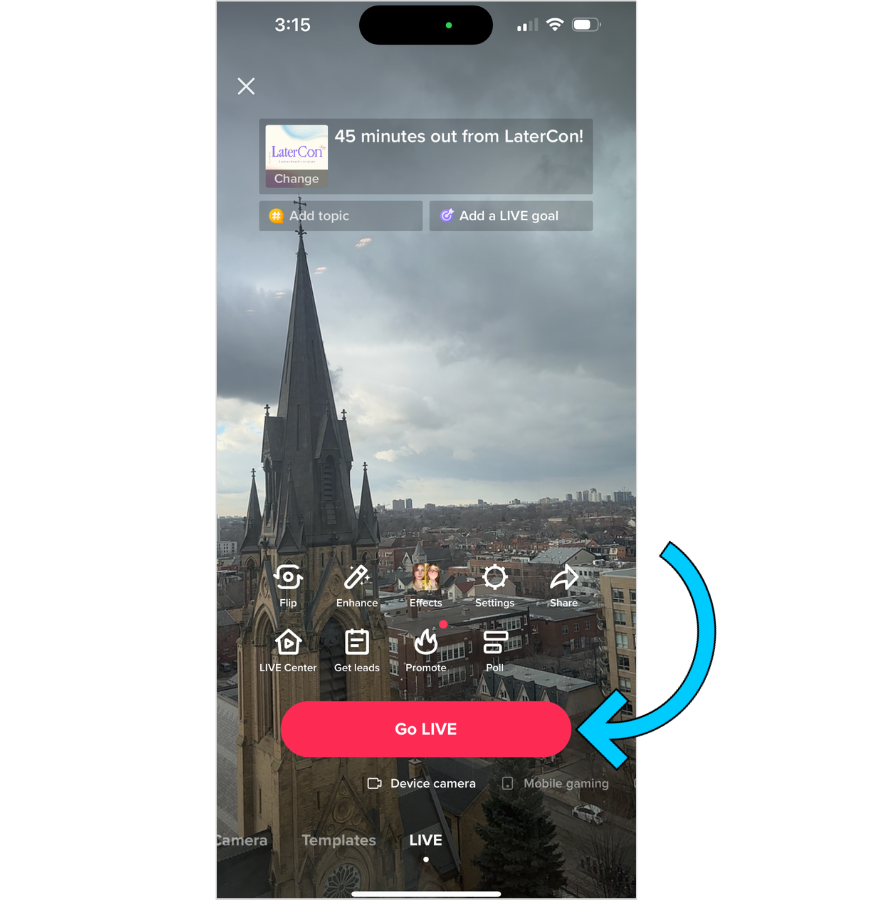
Credit: later.com
Frequently Asked Questions On How To Change Tiktok Username
How Do I Change My Tiktok 2024 Username?
To change your TikTok username, log in, go to your profile, tap Edit profile, enter your desired username, and tap Save.
Is There A Way To Change Your Tiktok Username Before 30 Days?
To change your TikTok username before 30 days, you can follow these steps: Go to your profile, tap Edit profile, enter your desired username, and tap Save. It’s fairly straightforward to change your username on TikTok. (32 words)
How Do I Change My Tiktok Shop Name?
To change your TikTok shop name, follow these steps: 1. Go to your Business Center. 2. Click on Business Settings. 3. Under “Business Center Information”, click Edit to change the name. 4. Enter the new name and click Save. 5. To change the profile image, click the avatar under Business Center Information and upload a new image from your computer.
(Source: tiktok. com)
What Is The Difference Between Tiktok Name And Username?
The TikTok username is the @handle used for finding your profile or tagging, while the name is a visible alias on your profile. Usernames must be unique, but multiple accounts can share the same nickname.
Conclusion
Changing your TikTok username is a straightforward process. With the steps outlined in this guide, you can easily modify your username and perfect your profile. By following these instructions, you can ensure that your TikTok presence accurately reflects your personal brand or creative identity.