To make a TikTok, open the app and tap the plus symbol to start recording. Hit the red button to begin recording your video segments.
Are you ready to dive into the world of TikTok video creation? Whether you’re a seasoned creator or a beginner, understanding the basics is crucial. Creating captivating TikTok content can be both entertaining and rewarding. By following some simple steps, you can easily navigate the process of making TikTok videos.
From recording your content to adding effects and finishing touches, this guide will walk you through the essential elements of crafting engaging TikTok videos. So, let’s explore how you can unleash your creativity and make the most of this popular social media platform.
Choosing The Right Tools
When it comes to creating engaging TikTok videos, selecting the right tools is crucial for a polished end result.
Selecting The Best Editing App
- CapCut: A popular editing app with various tools for enhancing your TikTok videos.
- InShot: Known for its user-friendly interface and versatile editing features.
- Funimate Video & Motion Editor: Perfect for adding dynamic effects and animations to your videos.
- KineMaster: Offers advanced editing options for professional-looking TikToks.
- Zoomerang – Ai Video Maker: Utilizes artificial intelligence for creative video editing.
Utilizing Camera Features
- Tap the plus symbol: Begin your TikTok creation process by tapping the plus symbol on the app.
- Start recording: Press the red button to start recording your video segments.
- Release and continue: End each segment by releasing the button and seamlessly continue to the next one.
- Utilize camera tools: Explore features like filters, effects, and sounds to enhance your videos.

Credit: www.amazon.com
Getting Started With Tiktok
Understand the basics and kickstart your TikTok journey by creating engaging videos that resonate with your audience. Learn how to navigate the world of TikTok step by step to make the most out of this popular social media platform.
Understanding The Basics
Getting started with TikTok is simple and fun. Explore the following steps to create your first video:
- Open your TikTok app and tap the plus symbol at the bottom to create a new video.
- Press the red record button to start capturing your video content.
- Release the button to end a segment and press it again to start recording the next part.
Creating Your First Video
- Tap the plus icon at the bottom of the screen to initiate video creation.
- Choose to upload content from your device library or use the TikTok camera directly.
- Add sounds, effects, filters, or other camera tools to enhance your video.
- Begin recording your video by pressing the record button and capturing engaging content.
- After recording, make any additional edits on the post page to perfect your video.
With these basic steps, you are well on your way to creating captivating TikTok videos that can attract a wide audience. Let your creativity shine through and explore the various features TikTok offers to enhance your content.
Whether you are a beginner or an experienced content creator, TikTok provides a user-friendly platform for you to showcase your talent and connect with a global audience through engaging videos.
Mastering Tiktok Video Creation
Creating engaging and compelling TikTok videos is an art that requires mastering recording techniques, and editing and enhancing videos. To maximize your impact on TikTok, it’s essential to understand the finer points of video creation. Let’s dive into the specifics of recording techniques and video editing to make your TikTok videos stand out.
Recording Techniques
When recording your TikTok video, ensure you use good lighting to make your content visually appealing. Position yourself in an area with minimal background noise to keep your audio clear and crisp. Experiment with different angles and perspectives to create visually dynamic content. Engage your audience by creating dynamic and captivating shots that keep them hooked till the end.
Editing And Enhancing Videos
After recording your video, it’s time to edit and enhance it to perfection. Use popular editing apps such as CapCut, InShot, or KineMaster to add music, effects, and filters to make your video more engaging. Cut unnecessary segments to maintain a fast-paced and captivating flow. Utilize transitions to make your video visually appealing and captivating. Enhance the overall feel of your video by incorporating trending sounds, effects, and popular hashtags to increase its visibility and reach on TikTok.
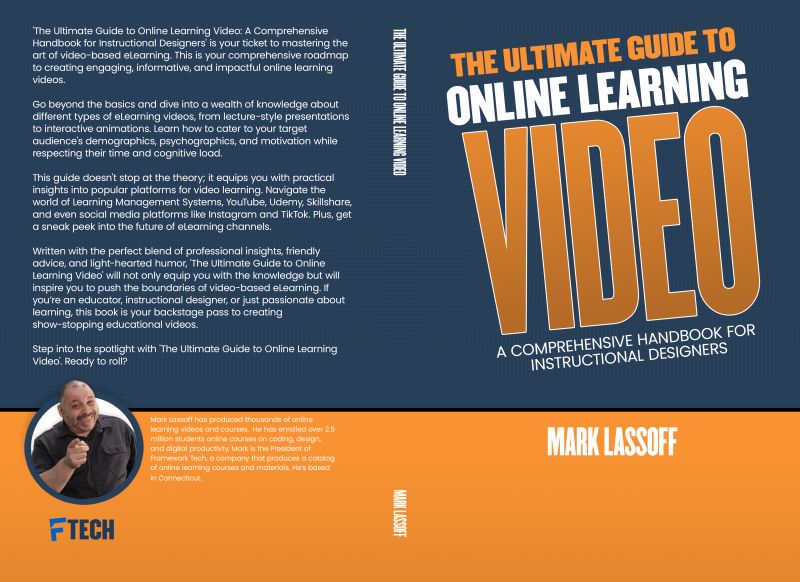
Credit: www.linkedin.com
Advanced Tips And Tricks
Once you’ve mastered the basics of making TikTok videos, it’s time to take your content creation to the next level with these advanced tips and tricks. In this section, we’ll explore how to utilize special effects, optimize audio, and create captivating captions.
Utilizing Special Effects
Special effects can add that extra wow factor to your TikTok videos and make them stand out from the crowd. Here are some tips on how to make the most of special effects:
- Experiment with different effects: TikTok offers a wide range of effects to choose from, including filters, transitions, and visual enhancements. Try out different effects to find the ones that best complement your content.
- Time your effects: Use effects to enhance key moments in your video. For example, you can use a slow-motion effect to emphasize a dance move or a jump cut effect to create a quick and energetic sequence.
- Combine effects: Don’t be afraid to mix and match effects to create unique visuals. Combining effects can add depth and creativity to your videos.
Optimizing Audio And Captions
Audio and captions play a crucial role in engaging your TikTok audience. Follow these tips to optimize your audio and captions:
- Choose the right background music: Selecting the perfect soundtrack can set the mood for your video and make it more enjoyable to watch. Use TikTok’s extensive library of music or import your own for a personalized touch.
- Sync audio with actions: Make sure the audio in your video aligns with your movements or lip-syncing. This synchronization creates a seamless and professional-looking video.
- Craft compelling captions: Captions can help convey your message and grab the attention of viewers. Keep your captions concise, engaging, and relevant to the content of your video.
- Use text effects: TikTok offers various text effects that can make your captions more visually appealing. Experiment with different font styles, colors, and animations to make your captions stand out.
By incorporating these advanced tips and tricks into your TikTok videos, you’ll be able to create content that captivates your audience and sets you apart from other creators. Remember to keep experimenting, be creative, and have fun!
Strategies For Engagement
Making a TikTok video is just the first step towards gaining popularity on the platform. To truly engage with your audience and grow a following, it’s important to understand the TikTok algorithm, build an audience, and follow trends. These strategies will help you increase your visibility, reach, and engagement on TikTok.
Understanding The Tiktok Algorithm
The TikTok algorithm is what determines which videos appear on users’ For You page. Understanding how it works can give you an advantage in getting your content in front of more people. Here are a few key factors to consider:
- Video engagement: The algorithm takes into account the number of likes, comments, shares, and views your video receives. Encouraging engagement from your audience is essential to increase your visibility.
- Completion rate: If users watch your video from start to finish, it signals to the algorithm that your content is engaging. Try to create videos that captivate your audience and keep them watching until the end.
- Consistency: Posting regularly and consistently signals to the algorithm that you are an active creator. Aim to post at least once a day to stay in the algorithm’s good books.
- Trending content: Jumping on the latest trends and challenges can increase your chances of getting featured on the For You page. Keep an eye on the Discover page to see what’s currently popular.
Building An Audience And Following Trends
Building an audience on TikTok is not just about creating great content, but also about engaging with the TikTok community. Here are some strategies to help you build a following:
- Target your niche: Identify your target audience and create content that caters to their interests. This will help you attract a dedicated fan base who are more likely to engage with your content.
- Collaborate with others: Collaborating with other TikTok creators can expose your content to a wider audience. Look for creators in your niche and reach out to them for potential collaborations.
- Engage with your audience: Responding to comments, liking and sharing other users’ content, and participating in challenges can help you build relationships with your audience. The more you engage, the more likely they are to engage back.
- Stay up-to-date with trends: Following and participating in trends is a great way to grab attention and show that you’re current. Pay attention to what’s popular on TikTok and put your own unique spin on it.
By understanding the TikTok algorithm and actively engaging with the TikTok community, you can significantly increase your chances of success on the platform. Remember to create content that resonates with your target audience and have fun experimenting with different strategies to find what works best for your TikTok account.

Credit: www.hubspot.com
Frequently Asked Questions Of How To Make A Tiktok
Is Making Tiktoks Easy?
Creating TikToks is straightforward. Open the app, tap the plus symbol, record your video, and end each segment by releasing the red button. The video creation process is easy once you learn the basics. Simply follow the steps and start posting your videos.
How Do You Make A Tiktok Video With Pictures And Music?
To make a TikTok video with pictures and music, open the app, tap the plus symbol, choose photos and music, then record each segment.
Are Tiktoks Hard To Make?
Making TikToks is easy once you know the basics. Record video segments by tapping the red button in the app.
How Do I Start Tiktok For Beginners?
To start TikTok for beginners, open the app and tap the plus symbol. Record a video by pressing the red button, and release it to end a segment. Continue recording by pressing the button again. It’s that simple!
Conclusion
Making TikTok videos is a simple process once you understand the basics. By utilizing the easy-to-navigate features of the platform and incorporating engaging content, you can create captivating TikTok videos that resonate with your audience. With the plethora of editing tools available, the possibilities for creativity are endless.
So, let your imagination flow and start making TikTok videos today!