To delete Snapchat on Android, tap your avatar, go to Settings, tap I Need Help, select Managing My Account, then tap Delete My Account. Deleting the Snapchat app on Android involves opening Google Play Store, managing apps, selecting Snapchat, and uninstalling it manually.
In a world where digital footprints matter, knowing how to delete your Snapchat account is crucial. Whether for privacy concerns or a social media cleanse, removing your presence from a platform like Snapchat is a decision many users consider. By following a few simple steps, you can bid farewell to your snaps and chat history, ensuring a clean break from the platform.
Let’s dive into the process of permanently removing your Snapchat account from your Android device.

Credit: www.backblaze.com
Step-by-step Guide To Deleting Snapchat
Discover a step-by-step guide to deleting Snapchat effortlessly. Learn how to delete your account through the Snapchat app or the Snapchat Accounts Portal, ensuring your information is permanently removed.
| Using the Snapchat App: Open the Snapchat app, tap your avatar, go to settings, select ‘I Need Help’, then ‘Managing My Account’, and choose ‘Delete My Account’ to proceed. |
| Using the Snapchat Account Portal: Log in to the Snapchat account portal, navigate to ‘Account Actions’, select ‘Delete Account’, input your password, and confirm the deletion to permanently remove your Snapchat account. |
Troubleshooting And Faqs
Looking to delete your Snapchat account? Follow these simple steps: Open the Snapchat app and tap your avatar on the top-left. Then, tap the Settings icon on the top-right. Under SUPPORT, tap I Need Help and select Managing My Account.
Finally, tap Delete or Reactivate My Account and follow the prompts to permanently delete your Snapchat account.
| Delete Snapchat on Android: | Tap your avatar, go to Settings, select I Need Help, choose Managing My Account, tap Delete Account, and follow prompts. |
| Deactivate Snapchat account on iOS: | Tap the ⚙️ button, select ‘Delete Account’ in Account Actions, log in, and confirm the deactivation. |
| Delete Messages on Snapchat: | Swipe right to chats, hold the chat to delete, or press and hold a Snap in Chat to delete it. |
Additional Resources For Deleting Snapchat Account
When it comes to deleting your Snapchat account, there are various resources available to guide you through the process. Video tutorials can be a helpful visual aid, providing step-by-step instructions on account deletion. Platforms-specific instructions cater to the unique requirements of different devices, ensuring a seamless deletion process across all platforms.
For video tutorials, you can refer to YouTube channels such as Gauging Gadgets, ElectronicsHub, and How-To Authority, which offer comprehensive guidance on deleting your Snapchat account. Additionally, platform-specific instructions are available for both Android and iOS devices, enabling users to efficiently navigate the account deletion process.

Credit: www.reputationdefender.com
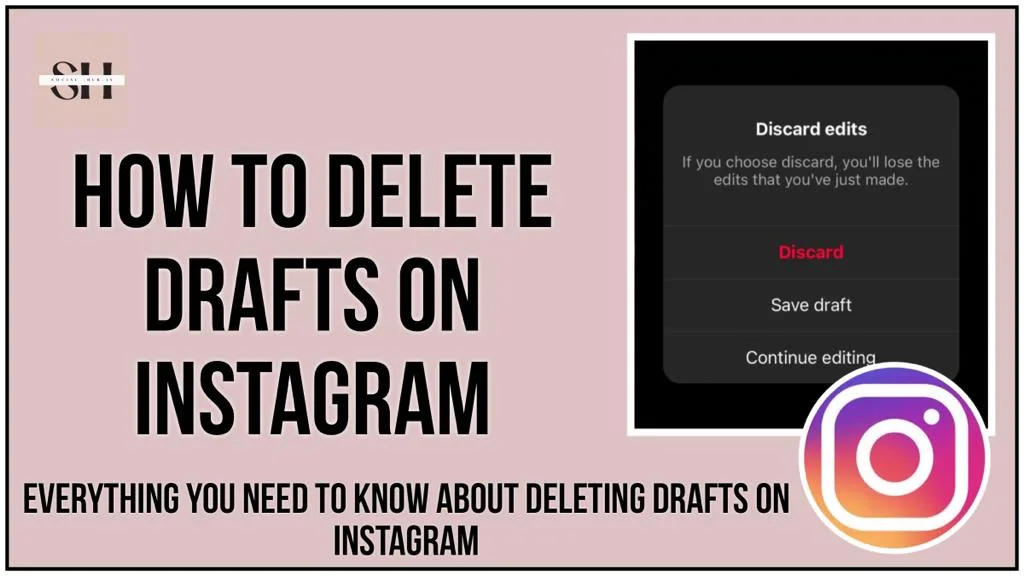
Credit: socialhubin.com
Frequently Asked Questions On How To Delete Snapchat
How Do I Permanently Delete My Snapchat Account?
To permanently delete your Snapchat account, open the app, tap your avatar, go to Settings, choose I Need Help and Manage My Account, then select Delete Account, confirm with your password, and tap Continue.
How Do I Delete Snapchat 2023?
To delete Snapchat in 2023 on Android: Go to your profile avatar, tap Settings, then I Need Help, Managing My Account, Delete Account.
Why Can’t I Delete My Snapchat Account?
You can’t delete your Snapchat account within the app; you must visit the website.
How Can I Delete Snapchat App?
To delete the Snapchat app on Android, open the Google Play Store, tap your profile icon, select “Manage apps and devices,” then “Manage. ” Choose the app and tap “Uninstall. “
Conclusion
Deleting your Snapchat account is a simple process that can be done through the app or via the Snapchat accounts portal. By following the steps outlined in this guide, you can ensure that your account is permanently deactivated. For those looking to distance themselves from the platform, this is an important step in maintaining online privacy and security.