To update the firmware on your Samsung Galaxy Watch 3, navigate to the Galaxy Wearable app and select the Watch software update to download and install the latest updates. Keeping your smartwatch software up-to-date ensures optimal performance and access to new features seamlessly.
In a fast-paced digital world, staying current with technology advancements is crucial. For Samsung Galaxy Watch 3 users, regularly updating the firmware is essential to enhance the overall functionality and user experience of the smartwatch. By following a few simple steps through the Galaxy Wearable app, users can easily access and install the latest updates to optimize their device’s performance.
Let’s explore the importance of firmware updates for the Samsung Galaxy Watch 3 and how to ensure your device is always running smoothly with the latest software enhancements.

Credit: news.samsung.com
Enhancements
|
Performance Boost: The firmware update for Samsung Galaxy Watch 3 brings a significant boost in performance, ensuring smoother operation and faster responsiveness. Addition of New Functionality: With the latest update, new functionalities are introduced, enhancing the overall user experience and expanding the capabilities of the smartwatch. |
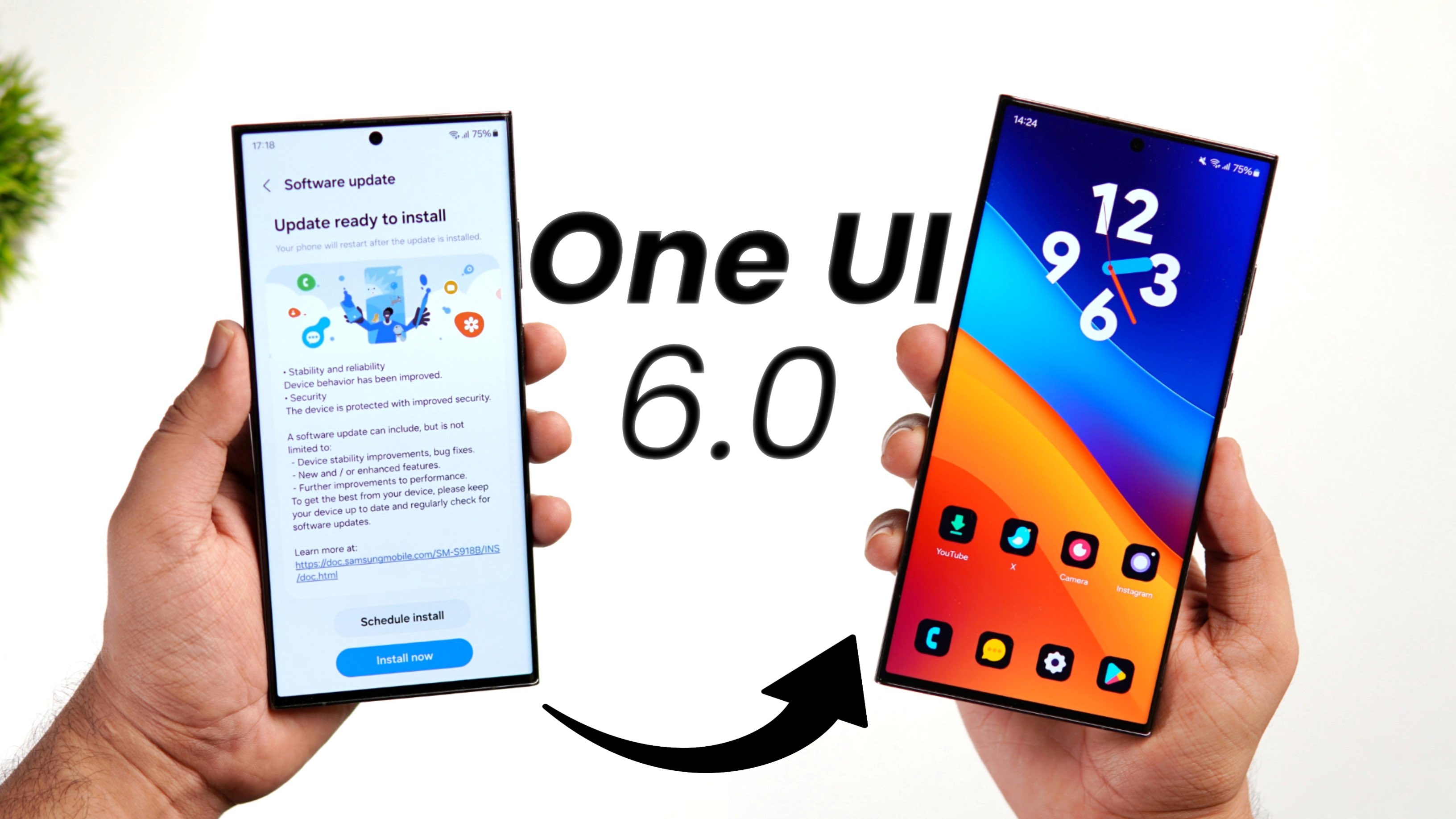
Credit: twitter.com
Update Process
Make sure to keep your Samsung Galaxy Watch 3 up to date with the latest firmware update. Easily update your watch’s software and apps through the Galaxy Wearable app on your connected device. Stay ahead with improved functions and performance.
| Check for Updates: ???? Open Galaxy Wearable app ???? Go to Home tab ???? Select Watch software update ???? Press Download and install |
| Installation Steps: ???? Ensure phone-watch connection ???? Access Watch tab on app ???? Tap Update all to download ???? Keep your watch updated for efficiency |
Compatibility And Support
Updating the firmware for the Samsung Galaxy Watch 3 ensures its compatibility with the latest features and device compatibility. As part of Samsung Support Policy, it’s important to regularly check for firmware updates. You can easily update the firmware by accessing the Galaxy Wearable app and selecting the Home tab, then scrolling to and choosing Watch software update. If an update is available, follow the on-screen instructions to perform the update.

Credit: www.sammyfans.com
Community Response
User feedback on the firmware update for the Samsung Galaxy Watch 3 has been positive overall. Many users have reported an improved user experience, with several important features and functions being enhanced. The update has resulted in smoother performance and increased stability, addressing previous issues and bugs.
Specifically, users have praised the improved battery life, as well as the updated health and fitness tracking capabilities. The firmware update has also introduced new watch face options and customization features, allowing users to personalize their Galaxy Watch 3 even further. Additionally, the update has included bug fixes and security patches, providing users with a more secure and reliable experience.
The community response to the firmware update has been largely positive, demonstrating Samsung’s commitment to continually improving their products and addressing user concerns. With the latest update, Galaxy Watch 3 users can expect a more seamless and enjoyable user experience.
Frequently Asked Questions Of Samsung Galaxy Watch 3 Firmware Update
Will Galaxy Watch 3 Get Software Update?
Yes, the Galaxy Watch 3 will receive software updates. Check for updates through the Galaxy Wearable app.
How Do I Update My Galaxy Watch Firmware?
To update your Galaxy watch firmware, go to Galaxy Wearable app, select Home tab, choose Watch software update, and Download & Install.
Is The Galaxy Watch 3 Still Supported?
Yes, the Galaxy Watch 3 is still supported by Samsung for software updates and maintenance.
How Do I Update My Samsung Firmware Update?
To update your Samsung firmware, go to Settings > About device > Software update > Download and install.
Conclusion
Ensure your Samsung Galaxy Watch 3 stays up-to-date with the latest features and performance enhancements through regular firmware updates. By following the simple steps for updating the software, you can enjoy a smoother and more efficient user experience. Keep your device optimized and ready to tackle your daily activities hassle-free.