To undo a repost on TikTok, tap the ‘Share’ button on the video and then select ‘Remove Repost.’ Undoing a repost is a simple process on the platform, allowing users to easily manage their shared content.
TikTok users often repost videos to engage with their followers and share interesting content. However, there may be instances where users want to undo a repost due to various reasons. Whether it’s to correct a mistake or simply to remove outdated content, knowing how to undo a repost is a valuable skill for TikTok users.
By following a few easy steps, users can efficiently manage their reposted content on the platform. Let’s explore the straightforward process of undoing a repost on TikTok in detail.
How To Undo A Repost On Tiktok
To locate the posts you’ve shared on TikTok, navigate to your profile and look for the section with two arrows pointing in different directions. This signifies your reposted content.
If you wish to remove a repost, simply click on the share icon (arrow symbol) on the video. Look for the ‘Remove repost’ option and confirm to delete it.
To disable reposts, access your account settings by tapping on ☰, then proceed to Privacy settings. Look for the Repost option and toggle it off if available.
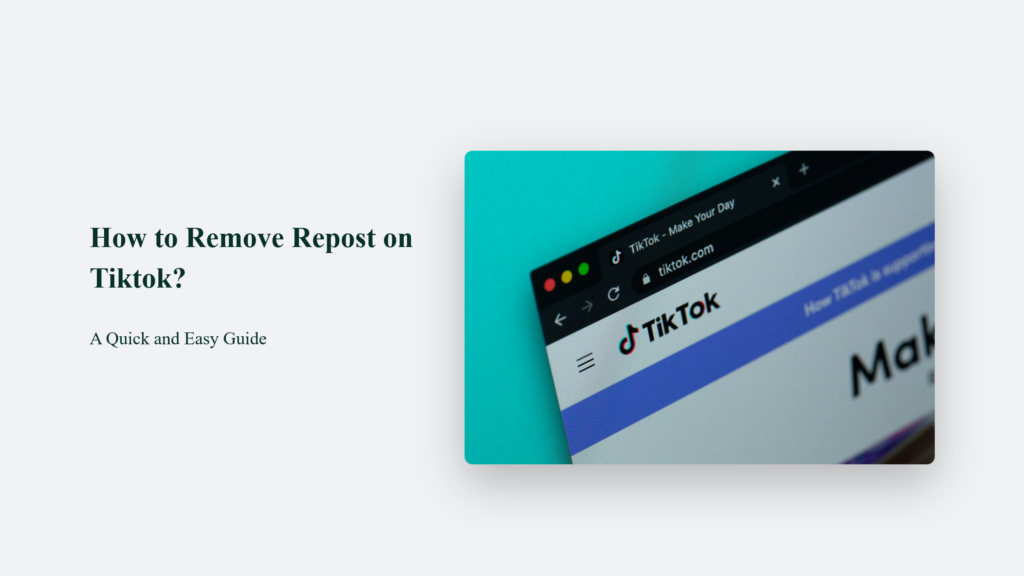
Credit: www.cjco.com.au
Troubleshooting Reposts
Reposts on TikTok can sometimes lead to confusion or unwanted sharing. Here are some handy tips to troubleshoot common reposting issues:
Unable To Remove A Repost
If you find yourself unable to remove a repost on TikTok, check your connectivity and app version for any possible glitches.
Accidental Reposting On Tiktok
Accidentally reposted a video on TikTok? Quickly navigate to the post, tap on the share icon, and hit the ‘Remove repost’ button to undo it.
Enabling And Disabling Repost Functionality
Want to control reposting on your TikTok account? Head to ☰ > Settings and Privacy > Privacy > Repost, and toggle the switch to enable or disable reposting as needed.
Best Practices For Managing Reposts
When it comes to managing reposts on TikTok, it’s important to understand the best practices for effectively controlling, reviewing, and using reposted content. By following these guidelines, you can ensure that your repost activity is managed responsibly and in line with community guidelines.
Reviewing Reposted Content
Before reposting any content on TikTok, it’s crucial to review the original source thoroughly. Ensure that the content adheres to community guidelines and respects intellectual property rights. Take the time to understand the creator’s intentions and always give proper credit through the use of tags and captions.
Controlling Your Repost Activity
Controlling repost activity involves being mindful of the frequency and types of content being reposted. Limit the number of reposts in your feed and prioritize sharing original content whenever possible. Actively engage with the community by creating unique and diverse content, contributing to a more vibrant TikTok environment.
Using Reposts Responsibly
When using reposts, it’s essential to do so in a responsible and respectful manner. Avoid reposting without the creator’s consent, and never claim someone else’s content as your own. Always seek permission and give credit where it’s due. By using reposts responsibly, you contribute to a supportive and ethical TikTok community.
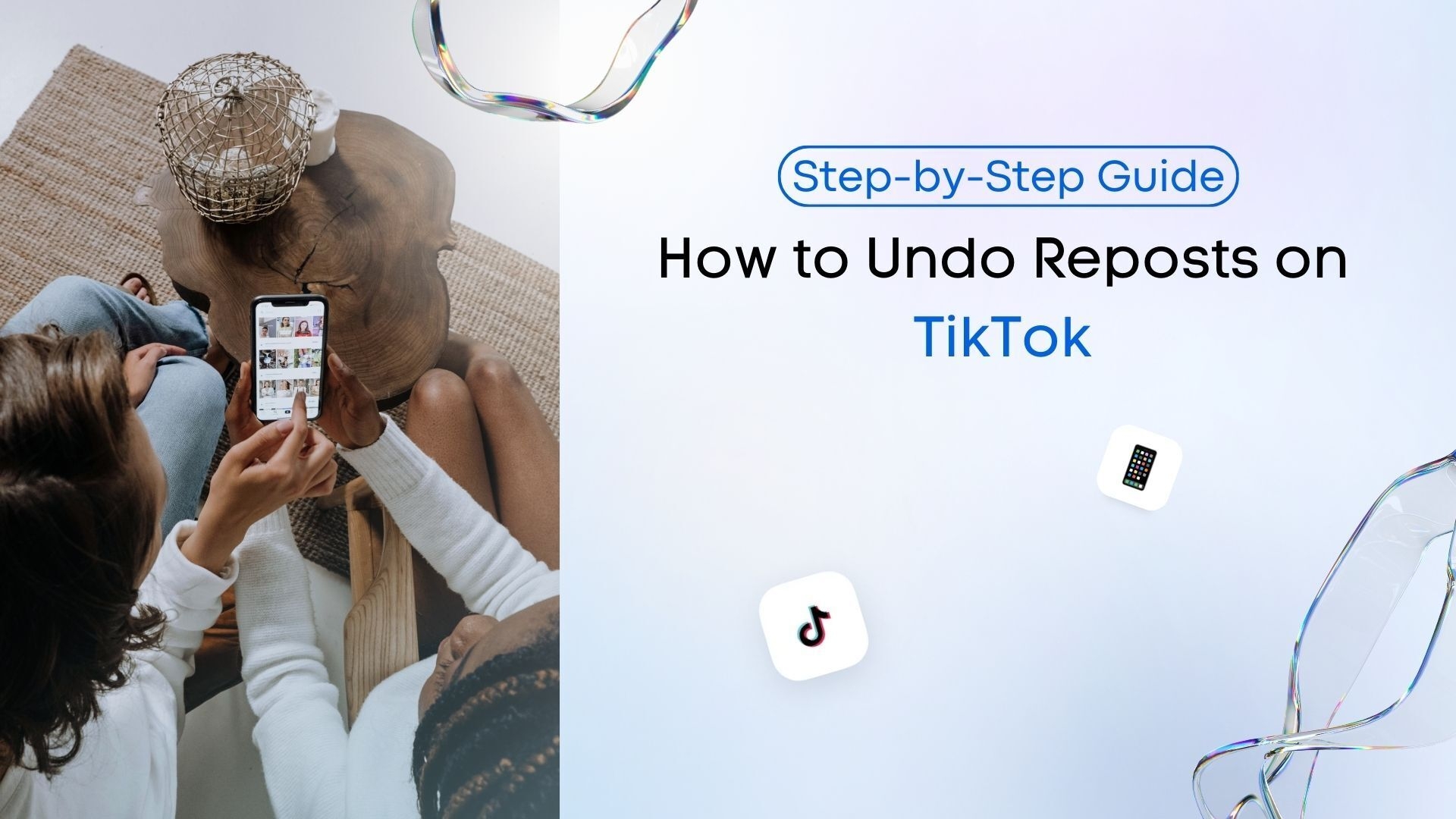
Credit: vistasocial.com

Credit: www.cjco.com.au
Frequently Asked Questions On How To Undo A Repost On Tiktok
How Can I Delete All My Repost On Tiktok?
To delete all your reposts on TikTok, go to your profile and find the section with the icon of two arrows. This is the repost sign. Select that section to see all your reposted videos. To remove a repost, click on the share menu of the video and press the ‘Remove repost’ button.
How Do I Get My Tiktok Repost Back?
To get your TikTok repost back, go to your profile and look for the section with the icon of two arrows. That is the repost section where you will find all the posts you have reposted. Unfortunately, there is no option to turn off reposts on TikTok.
To undo a repost, find the repost video on your profile, click on the share menu, and press the “Remove repost” button.
How Do I See What I Reposted On Tiktok?
To view your reposts on TikTok, go to your profile and find the section with the icon of two arrows. This is your repost section, where you can see all your reposted videos.
Can You Turn Reposts Off On Tiktok?
To turn off reposts on TikTok, go to Settings > Privacy > Repost and tap the toggle switch. Not everyone has this option available.
Conclusion
Undoing a repost on TikTok is a simple process that requires only a few easy steps. By tapping the ‘Share’ button and selecting ‘Remove Repost’, you can effortlessly remove any undesired repost from your profile. This ensures that you have full control over the content you share, providing a seamless user experience on the platform.