To get live access on TikTok, open the app, tap the “+” create icon, and select “LIVE” from the options. You can preview your stream before going live.
Unlocking access is quick and easy. Nowadays, TikTok has become a popular platform for sharing short videos and connecting with a wide audience. Going live on TikTok allows users to engage with their followers in real-time, showcase their talents, host Q&A sessions, and much more.
If you’re wondering how to get live access on TikTok, we’ve got you covered. In this guide, we will walk you through the simple steps to unlock live access and start streaming on TikTok effortlessly. Whether you’re a content creator, influencer, or just looking to have some fun, going live on TikTok can help you grow your audience and connect with your fans on a deeper level. Let’s dive in and explore how to go live on TikTok!
Understanding Live Access On Tiktok
Live Access on Tiktok is a feature that allows users to stream live content to their audience in real-time. It provides an interactive platform for users to engage with their followers, share moments, and connect on a more personal level.
What Live Access On Tiktok Entails
- Opening the Tiktok app
- Tapping the create icon to access the LIVE screen
- Choosing the LIVE option from the menu
- Customizing the stream with an image and title
- Engaging with viewers in real-time
Common Issues With Live Access On Tiktok
- Lack of access to the LIVE feature
- Technical difficulties during live streaming
- Guest option not available for some users
- Delayed or interrupted streams
- Difficulty in enabling live mode as a guest
Users may encounter challenges such as not having the option to go live, facing glitches while streaming, or being unable to access certain features like inviting guests to their live sessions on Tiktok.

Credit: restream.io
Steps To Gain Live Access On Tiktok
To access live streaming on TikTok, open the app and tap the create icon at the bottom of the screen. Select “LIVE” from the menu and customize your stream with a title and image. Then, tap the “create” icon to start your live broadcast and engage with your audience in real time.
Enabling Live Access On Tiktok App
To enable live access on Tiktok app, follow these simple steps:
- Open the Tiktok app on your device.
- Tap on the “create” icon to access the LIVE screen.
- Swipe to LIVE in the navigation menu.
- Select a captivating image and write an enticing title for your live stream.
- Tap on the “create” icon to start your live session.
Troubleshooting Live Access Issues
If you encounter any issues with live access on Tiktok, here are some troubleshooting tips:
- Ensure your app is updated to the latest version.
- Check your internet connection for stability.
- Logout and log back in to your Tiktok account.
- If using a VPN, disable it and try again.
- Contact Tiktok support for further assistance if the problem persists.
By following these steps, you can easily gain live access on Tiktok and enjoy interacting with your audience in real-time.
Tips For Going Live On Tiktok
Unlock the potential of going Live on TikTok by accessing the Live screen through the ‘create’ icon and selecting ‘LIVE’ from the menu. Customize your stream with an image and engaging title to captivate your audience in real-time interaction.
Maximizing Live Audience Engagement
When hosting a live session on Tiktok, engaging your audience is crucial. Ensure you interact with viewers by acknowledging their comments and responding to their questions. Encourage participation through polls, Q&A sessions, and shout-outs to create an interactive experience.
Utilizing Features For Live Broadcasting
Make the most of Tiktok’s live broadcast features. Incorporate filters, effects, and stickers to add visual appeal to your stream. Another beneficial feature is the ability to bring guests onto your live, allowing for collaborations which can help broaden your reach and engage a wider audience.
Benefits Of Utilizing Live Access On Tiktok
Live access on Tiktok opens up a world of opportunities for content creators and users alike. Going live on Tiktok allows you to connect with your audience in real-time, fostering a deeper sense of engagement. Additionally, it provides a platform for you to showcase your personality, creativity, and expertise, ultimately building your personal brand. In this section, we will explore two primary benefits of utilizing live access on Tiktok: enhancing audience connection and building a personal brand through live content.
Enhancing Audience Connection
Going live on Tiktok allows you to interact with your audience in real-time, enhancing the connection between you and your viewers. Here are some key advantages:
- Instant feedback: Live access enables you to receive instant feedback from your audience through comments, likes, and reactions. This immediate response allows you to understand how your content is being received and make real-time adjustments to cater to your viewers’ preferences.
- Authentic engagement: The live format creates a more authentic and genuine interaction with your audience. By responding to comments, answering questions, and acknowledging viewers, you can make your followers feel seen, heard, and valued. This type of engagement fosters loyalty and strengthens your relationship with your audience.
- Viral potential: Going live on Tiktok increases your chances of going viral. Tiktok’s algorithm prioritizes live content, placing it at the top of users’ feeds. By utilizing live access, you can increase your visibility, reach, and potential for virality, ultimately increasing your follower count and overall impact.
Building Personal Brand Through Live Content
Live access on Tiktok presents a unique opportunity to build and showcase your personal brand. By going live, you can:
- Showcase expertise: Utilize live access to demonstrate your knowledge, skills, and expertise in a particular niche. Whether you’re a fitness guru, makeup artist, or chef, going live allows you to offer valuable insights, tips, and tutorials in real-time, positioning yourself as an authority in your field.
- Create a human connection: Live content allows your audience to see the person behind the screen. By sharing authentic moments, stories, and experiences, you can create a deeper human connection with your viewers. This personal connection can foster trust and loyalty, leading to a stronger personal brand.
- Engage in Q&A sessions: Going live provides an excellent opportunity to engage in Q&A sessions with your audience. By allowing your followers to ask you questions and providing insightful answers, you can establish yourself as an approachable and knowledgeable content creator, further strengthening your personal brand.
In conclusion, the benefits of utilizing live access on Tiktok are manifold. It enhances audience connection, fostering engagement, authenticity, and potential for virality. Additionally, it provides a platform for building a personal brand through showcasing expertise, creating human connections, and engaging in Q&A sessions. By utilizing live access, you can elevate your Tiktok content and take your online presence to new heights.
Exploring Advanced Live Access Features
Unlock advanced features for live access on TikTok to engage with your audience in real-time. Discover tips on activating live mode effortlessly for a dynamic streaming experience.
Multi-guest Live Access
One of the exciting advanced live access features on TikTok is the ability to go live with multiple guests. This feature allows you to collaborate with other TikTok users and create engaging content together. By bringing on multiple guests, you can add more variety and perspectives to your live streams, making them more interesting and interactive.
To access the multi-guest live feature, all you need to do is follow these simple steps:
- Open the TikTok app and tap on the “+” create icon at the bottom of the screen.
- From the options that appear, select “LIVE.”
- Once you have selected “LIVE,” you will see the option to add guests to your live stream.
- Tap on the guest icon and invite other TikTok users to join your live stream. They will receive a notification and can choose to accept your invitation.
- Once your guests have joined, you can engage in real-time conversations, collaborate on challenges, and have fun together.
Remember to choose guests that align with your content and audience to create a seamless and engaging live stream.
Optimizing Live Access For Collaborations
If you’re looking to optimize your live access for collaborations on TikTok, here are some tips to consider:
- Plan and coordinate with your guests beforehand to ensure a smooth experience during the live stream.
- Discuss the topic or theme of the live stream to make sure everyone is on the same page.
- Promote the upcoming live stream on your TikTok profile and social media platforms to generate excitement and increase viewership.
- During the live stream, engage with your guests and audience by responding to comments and questions.
- Encourage your guests to interact with each other and involve the audience through challenges and Q&A sessions.
- Make use of TikTok’s interactive features, such as filters, stickers, and effects, to enhance the visual appeal of your live stream.
By optimizing your live access for collaborations, you can create memorable and engaging content that resonates with your audience and keeps them coming back for more.
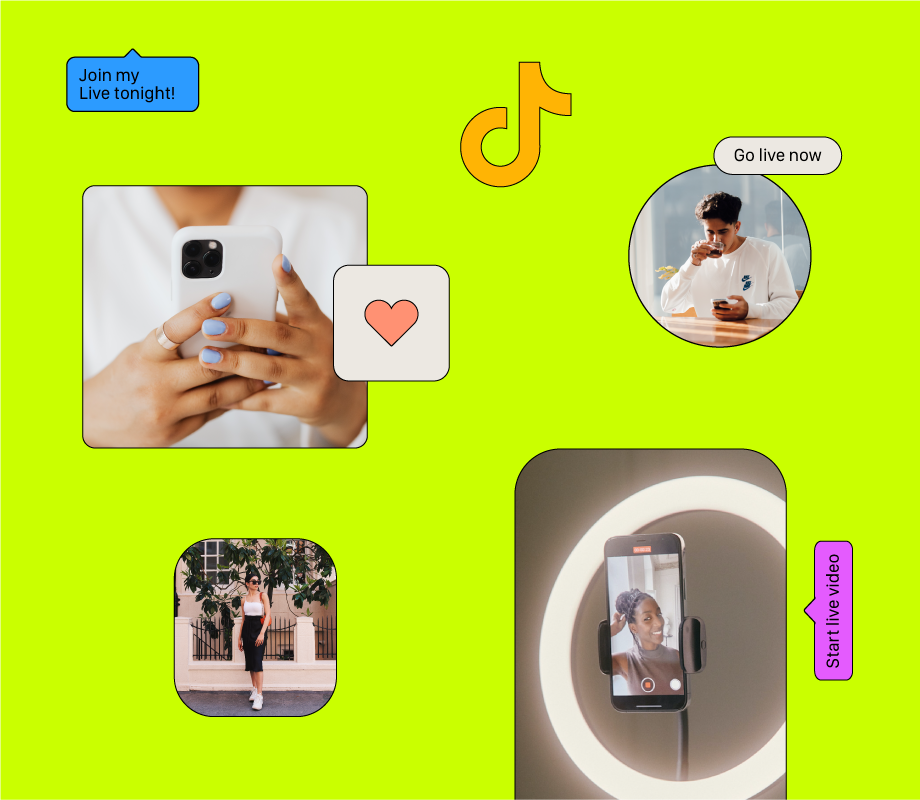
Credit: later.com

Credit: restream.io
Frequently Asked Questions On How To Get Live Access On Tiktok
How Do I Unlock Tiktok Live Access?
To unlock TikTok live access, tap the create icon at the bottom, select “LIVE,” and write a title for your stream.
Why Don’t I Have Live Access On Tiktok?
To get live access on TikTok, open the app and tap the “+” create icon at the bottom of the screen. From the options, select “LIVE”. You’ll be able to preview and go live on TikTok. Make sure your app is updated and you meet the eligibility criteria.
How To Get Live Access On Tiktok Without 1000 Followers?
To get live access on TikTok without 1000 followers: 1. Open the TikTok app and tap the “+” create icon. 2. Select “LIVE” from the options. 3. Preview your live stream and add a title. 4. Tap “Go Live” to start broadcasting to your audience.
5. Enjoy going live on TikTok without needing 1000 followers.
How Do I Turn On Live Mode On Tiktok?
To turn on live mode on TikTok, tap the “create” icon, select LIVE, add an image and title, then tap “go live”.
Conclusion
Ready to start sharing your world with your TikTok audience through live streaming? By following the steps outlined in this guide, you’ll be equipped with the skills and knowledge to access live streaming on TikTok. With this newfound capability, you’ll have the opportunity to engage and connect with your followers in real-time, fostering a deeper and more interactive relationship.