To remove payment methods, navigate to payment settings and delete the desired method. It’s a simple process.
When managing online accounts, it’s important to understand how to remove payment methods effectively. Whether you are decluttering your preferred payment options or need to update your information for security reasons, knowing the proper steps can save you time and frustration.
By following the correct procedures, you can ensure that your financial details remain secure and up to date across various platforms. Here, we will discuss the essential steps to remove payment methods from popular services such as Google Play, Apple ID, LinkedIn, and Amazon Pay to help you streamline your online transactions.
Steps To Remove Payment Method
To remove a payment method, follow these steps: On your Android device, open the Google Play app and tap your profile icon. Go to Payments & subscriptions, then tap Payment methods and select the one you want to remove. Tap Edit and make the necessary changes.
Finally, tap Update to save your changes.
| Steps to Remove Payment Method |
|
To remove payment methods from Google Play, first, open the Google Play app. Tap on your Profile Icon and then navigate to Payments & subscriptions. Under the payment method you wish to delete, select Edit and make the necessary changes before tapping Update. For removing payment methods from Apple ID, access the Settings app on your device. Tap your name, followed by Payment & Shipping. Select Edit and remove the payment method you no longer want associated with your Apple ID. Lastly, when managing payment methods on other platforms like LinkedIn, sign in to the Account Center and select the correct company if applicable. Click on the More icon next to the card details, choose Delete payment method, and confirm the deletion. |
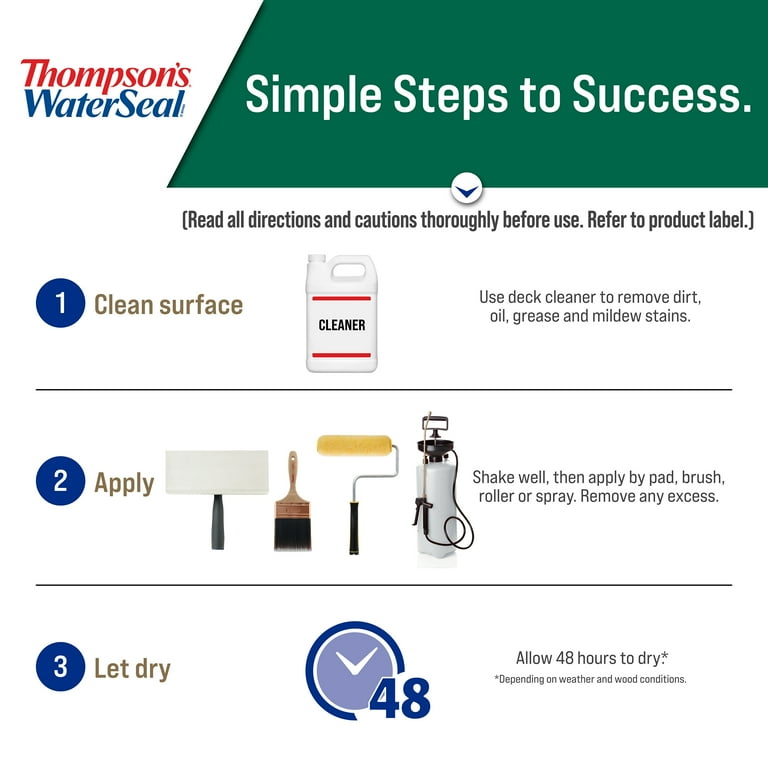
Credit: www.walmart.com
Challenges In Removing Payment Methods
Removing payment methods can pose challenges, especially when it comes to Apple devices or Google Play accounts. Whether it’s canceling subscriptions, navigating through settings, or deleting saved payment information, there are various steps and guidelines to follow. However, with the right instructions, you can easily remove payment methods from your accounts and ensure a hassle-free process.
| Challenges in Removing Payment Methods |
| Subscriptions and unpaid balances |
| Difficulties faced in different platforms |
Tips For Success
Cancelling subscriptions and ensuring no unpaid balances is crucial when it comes to removing payment methods.
First, make sure to cancel any ongoing subscriptions before removing payment methods to avoid unwanted charges.
Next, double-check for any unpaid balances linked to your account and clear them to prevent any complications during the removal process.
By following these steps, you can successfully remove your payment methods without facing any issues.

Credit: www.walmart.com
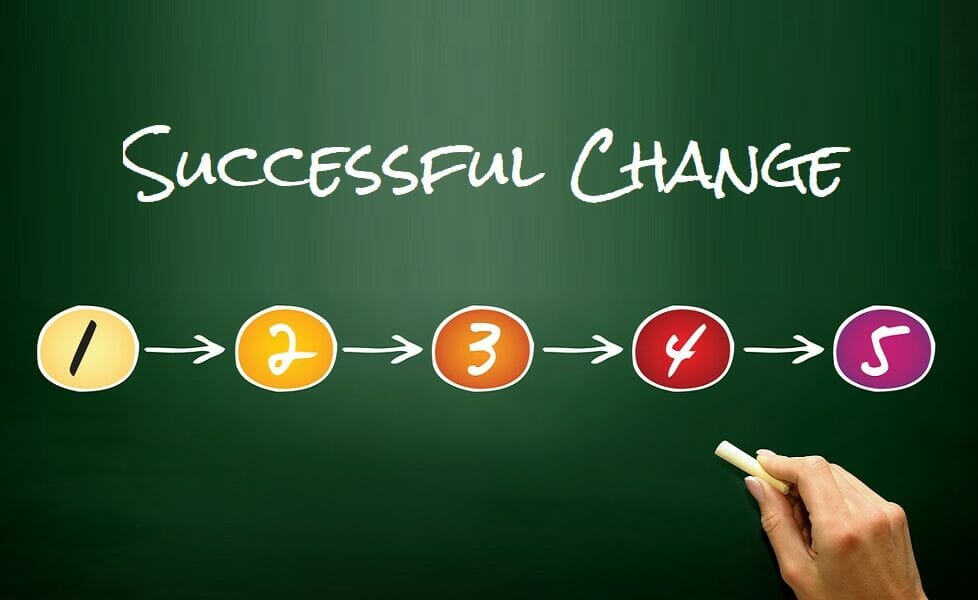
Credit: peopledevelopmentmagazine.com
Frequently Asked Questions On How To Remove Payment Methods
Why Can’t I Remove My Payment Method On My Iphone?
To remove a payment method on your iPhone, check if you have any subscriptions, outstanding balances, or purchase sharing. These may require keeping at least one payment method. Cancel iCloud+ and other subscriptions before removing your payment method. Open Settings, tap your name, then Payment & Shipping, and finally Edit to remove your payment method.
How Do I Remove A Payment Method From My Device?
To remove a payment method from your device, open Google Play, tap your profile icon, select Payments & subscriptions, then More payment settings. Under the payment method, tap Edit, make changes, and tap Update. For Apple devices, go to Settings, tap your name, select Payment & Shipping, then tap Edit.
How Do I Delete Saved Payment Methods?
To delete saved payment methods, go to your account settings, select payment methods, choose the one to remove, and click delete.
How Do I Remove A Payment Method From Linked?
To remove a payment method from linked, sign in to Account Center, select the correct company, click the More icon, select “Delete payment method,” and confirm.
Conclusion
Removing payment methods from your accounts is crucial for security and managing subscriptions. The process may vary across platforms, but our guide provides step-by-step instructions for Google Play, Apple, LinkedIn, Amazon, and more. Stay informed and safeguard your payment information with these simple yet essential steps.