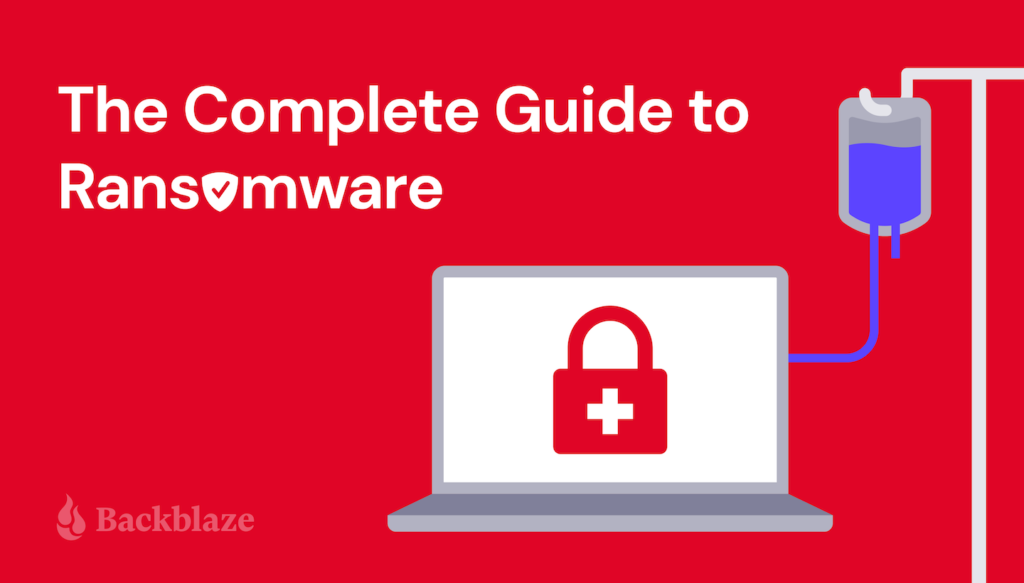How to Update Instagram: The Ultimate Guide
To update Instagram on iPhone or Android, open the App Store or Google Play Store, find Instagram, and tap “Update.” Are you looking for ways to keep your Instagram app up-to-date with the latest features and enhancements? Updating Instagram on your device is crucial for ensuring optimal performance and access to new functionalities. By following simple steps, you can easily update your Instagram app on both Android and iOS devices. In this guide, we will explore the process of updating Instagram and provide tips on managing app updates for a seamless experience. Stay tuned to learn how to keep your Instagram app current and maximize your social media experience. Understanding Instagram Updates Updating Instagram is easy. For iPhone, visit the App Store and tap your profile icon, then select Instagram from the list of apps available for updates. For Android, open the Google Play Store, tap your profile icon, go to Manage apps & device, then select Instagram and tap Update. Regularly updating Instagram is critical to ensure security and access new features. Not updating may lead to performance issues, security vulnerabilities, and missing out on new functionalities. It’s vital to stay updated to benefit from the latest enhancements and improvements in the app. Keep an eye on app notifications to be informed about available updates, and make sure to install them promptly to keep Instagram running smoothly. Updating Instagram On Iphone To update Instagram on iPhone, open the App Store, go to the “Updates” tab, find Instagram in the list, and tap “Update. ” This ensures you have the latest features and improvements for a better user experience on the platform. Updating Instagram on iPhone 1. Via App Store: Launch App Store, search for Instagram, tap “Update”. 2. Without App Store: Offload Instagram app, reinstall from App Store. Updating Instagram On Android To update Instagram on Android, access the Google Play Store, tap your profile icon, and navigate to Manage apps & device. Locate Instagram in the Updates available section and select Update to ensure you have the latest version for an optimal experience. How to Update Instagram on Android Through Google Play Store Alternative Update Methods Plenty of options are available for updating Instagram on Android. The primary method is through the Google Play Store. Simply open the store, tap on your profile icon, go to “Manage apps & device,” and check for available updates. Locate Instagram and hit “Update” to ensure you are using the latest version. Additionally, you may toggle automatic updates on or off for even more control. However, if the Play Store is not accessible, alternative update methods include reinstalling the app or using offloading. These methods will ensure you are always up to date with the latest Instagram features and improvements. Remember, staying updated is crucial for a smooth and enjoyable Instagram experience. Managing Instagram Updates Managing Instagram updates is essential to ensure you have the latest features and improvements. One aspect of managing updates is disabling automatic updates. By doing so, you have more control over when and how updates are installed. To disable automatic updates on Instagram, follow these steps: 1. For Android users, start the Play Store app on your device. Tap your account icon at the top of the screen, then select “Manage apps & device.” 2. If you’re not already on the Overview tab, tap “Overview.” Look for Instagram in the list of apps waiting for updates and tap on it. 3. On iPhone, open the App Store and go to your profile icon. Under “Manage apps & devices,” find Instagram in the list of updates available. By manually managing updates, you can stay in control of the app’s performance and ensure it aligns with your preferences. Remember to periodically check for new updates to stay up to date with the latest features and bug fixes. Ensuring Access To Latest Features To update Instagram on your Android device, open the Google Play Store and tap on your profile icon. Go into Manage apps & device > Updates available. Check if there is an Instagram update and tap Update next to it. Alternatively, you can hit Update all. If you are using an iPhone, start the App Store app, tap your account icon at the top of the screen, and go to Manage apps & device. Look for Instagram in the list of apps waiting for updates and tap Update next to it. In case you are facing issues with the update process, it might be due to lack of storage space, slow internet connection, or running an older version of the operating system. Ensure that you have sufficient storage space, a fast internet connection, and update your operating system if necessary. By keeping your Instagram app updated, you can ensure access to the latest features and fix any update issues that you may encounter. Frequently Asked Questions For How To Update Instagram How Do I Update My Instagram Version? To update your Instagram version on your iPhone, Open the App Store and go to your account icon. Tap “Updates” and if Instagram is listed, tap “Update” next to it. On Android, open Google Play Store, tap your profile icon, select “Manage apps & device,” then tap “Updates available” and select Instagram to update. Why My Instagram Is Not Updating? If your Instagram is not updating, it could be due to insufficient storage space, slow internet connection, or an outdated Android operating system. To update Instagram on Android, open the Play Store app, tap your profile icon, go to Manage apps & device > Updates available, and update Instagram. How Do I Update Instagram On My Iphone 2023? To update Instagram on your iPhone, follow these steps: 1. Open the App Store on your iPhone. 2. Tap on your profile icon at the top. 3. Scroll down to find Instagram or search for it. 4. If an update is available, tap Update next to Instagram. 5. Wait for the update to complete, then open Instagram. What’s The Latest