To make a slideshow on TikTok, tap ‘Upload,’ select images, and tap ‘Next’ for an automatic swipe-like display. Are you looking to spice up your TikTok game with engaging slideshows?
With TikTok’s innovative swipe feature, creating captivating slideshows has never been easier. In this guide, we’ll show you the step-by-step process of making an interactive slideshow on TikTok to boost your content and attract more viewers. Whether you’re a seasoned TikTok creator or just starting, perfecting the art of slideshows can set your videos apart and help you go viral.
Let’s dive into the world of TikTok slideshows and unlock the power of visual storytelling on this popular platform.
Choosing Your Photos
Selecting The Right Images
When making a slideshow on TikTok, start by selecting images that are clear, engaging, and relevant to your theme or message. Choose photos that will capture the viewer’s attention and convey your story effectively.
Editing The Photos
Ensure each image is edited to enhance its visual appeal. Adjust brightness, contrast, and saturation to make the photos pop on the screen. You can also apply filters or add text overlays to make your slideshow more dynamic.
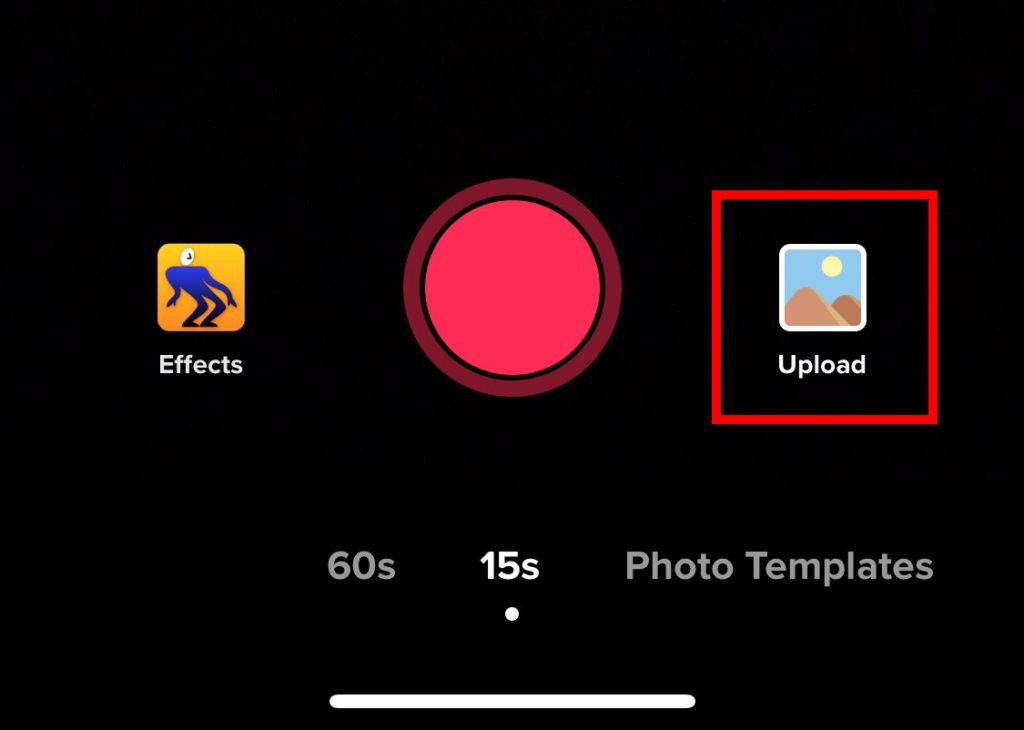
Credit: filme.imyfone.com
Creating Your Slideshow
Looking to make a slideshow on TikTok? Simply tap the ‘Upload’ button, select ‘Image,’ and choose the photos you want to include. Add music, hit upload, and you’ve got a swipeable photo slideshow. Keep it short, creative, and visually appealing for a chance to go viral.
Uploading The Photos
Tap the ‘Upload’ feature to the right of the record button. Select the photos you want in the slideshow. Tap ‘Next’ to arrange them.
Adding Music And Effects
After uploading photos, add music by tapping ‘Music’ icon and select a track. Put effects by tapping ‘Effects’ tab and apply as desired.
Enhancing Your Slideshow
Making a slideshow on TikTok is just the beginning. Once you’ve gathered your images and put them in order, it’s time to enhance your creation. Utilizing interactive features, adding compelling text and captions can significantly improve the engagement and impact of your slideshow. Let’s dive into how you can take your TikTok slideshow to the next level.
Using Interactive Features
Engage your audience by making your slideshow interactive. You can utilize features such as stickers, filters, and effects to add fun and creativity to your slideshow. Incorporating interactive elements can capture the viewer’s attention and encourage them to interact with your content.
Adding Text And Captions
Enhance your slideshow by adding text and captions to your images. You can include brief, bold text to emphasize key points or overlay captions that narrate the story behind the images. Text and captions can help convey your message effectively, making your slideshow more engaging and informative for the audience.
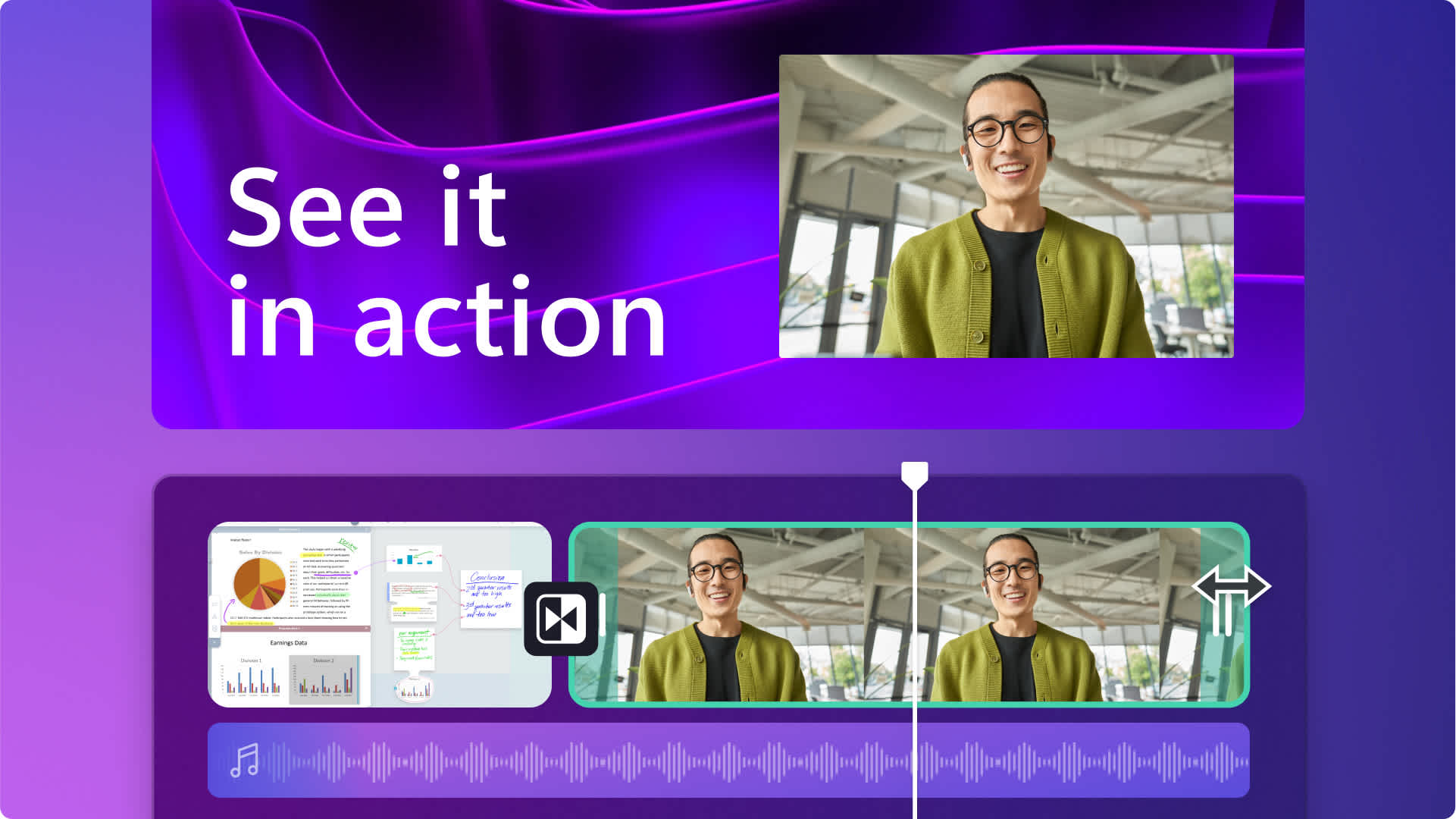
Credit: clipchamp.com
Sharing Your Slideshow
Create an engaging slideshow on TikTok by tapping ‘Upload,’ selecting photos, and swiping through them to make a dynamic presentation. Easily add music to enhance the user experience and spark interest in your content. Share your innovative slideshow creation with the TikTok community effortlessly.
Understanding Tiktok’s Upload Process
Once you’ve created your slideshow on TikTok, it’s time to share it with the world! TikTok makes it easy to upload and share your slideshows, and understanding the upload process is key to getting your content out there.
- Step 1: Tap on the TikTok app to open it.
- Step 2: On the home screen, tap on the plus icon at the bottom center of the screen to create a new video.
- Step 3: On the video recording page, you’ll see an “Upload” button at the bottom-right corner. Tap on this button to access the upload options.
- Step 4: Toggle from “Videos” to “Image” using the options at the top of the screen.
- Step 5: Select the photos you want to include in your slideshow by tapping on them. You can choose multiple photos to create a dynamic and engaging slideshow.
- Step 6: Once you’ve selected all the photos, tap on “Next” at the bottom-right corner of the screen.
- Step 7: TikTok will automatically render your photos into a recording that scrolls through each image in a swipe-like fashion.
Maximizing Visibility And Engagement
Now that you’ve successfully uploaded your slideshow, it’s important to maximize its visibility and engagement on TikTok. Here are some tips to help you get the most out of your slideshow:
- Add catchy captions: Use engaging captions to grab users’ attention and entice them to watch your slideshow. Be creative and make sure your captions are relevant to the content.
- Use popular hashtags: Research and use relevant hashtags that are popular on TikTok to increase the visibility of your slideshow. This will help your content reach a wider audience.
- Share on other social media platforms: Promote your TikTok slideshow on other social media platforms like Instagram, Facebook, or Twitter to attract more views and engagement.
- Collaborate with other TikTok creators: Partner with other popular TikTok creators to create collaborative slideshows or shoutouts. This cross-promotion can help you reach new audiences.
- Engage with your audience: Respond to comments on your slideshow and engage with your viewers. This will foster a sense of community and encourage more people to follow and engage with your content.
By following these tips, you can increase the visibility and engagement of your slideshow on TikTok, helping you gain more followers and make a bigger impact on the platform.
Tips For Viral Slideshows
Discover how to create engaging slideshows on TikTok with these dynamic tips: Upload photos, choose photo mode, add music, and swipe through for a captivating visual experience that can boost your content’s viral potential. Make your slideshows short, creative, and visually appealing to increase chances of going viral on TikTok.
Creating visually appealing content:
If you want your slideshows to go viral on TikTok, it’s important to create visually appealing and captivating content. To do this, consider using high-quality images or videos that are visually interesting. This could include stunning landscapes, cute animals, or eye-catching graphics. Experiment with different angles, lighting, and filters to make your slideshow visually unique and appealing.
Utilizing popular hashtags and trends:
In order to increase the chances of your slideshow going viral, it’s important to tap into popular hashtags and trends on TikTok. Research the latest trends, challenges, or viral hashtags and try to incorporate them into your slideshow. This will help your content reach a wider audience and increase the chances of it being shared and liked by more users.
| Do’s | Don’ts |
|---|---|
| Do use clear and high-resolution images or videos. | Don’t use blurry or low-quality visuals. |
| Do experiment with different angles, lighting, and filters. | Don’t stick to just one style or look. |
| Do research and incorporate popular hashtags and trends. | Don’t ignore what’s trending on TikTok. |
| Do engage with your audience by replying to comments. | Don’t neglect to interact with your viewers. |
| Do promote your slideshow on other social media platforms. | Don’t forget to cross-promote your content. |
Creating Visually Appealing Content
If you want your slideshows to stand out and grab the attention of TikTok users, it’s important to focus on creating visually appealing content. This means using clear and high-resolution images or videos that are visually interesting. Experiment with different angles, lighting, and filters to make your slideshow visually unique and appealing. Remember, the more visually appealing your content is, the more likely it is to grab the attention of viewers and go viral.
Utilizing Popular Hashtags And Trends
One of the key factors to making a slideshow go viral on TikTok is to tap into popular hashtags and trends. TikTok users love engaging with content that is relevant and current. Research the latest trends, challenges, or viral hashtags on TikTok and try to incorporate them into your slideshow. This will help your content reach a wider audience and increase the chances of it being shared and liked by more users. By staying on top of popular hashtags and trends, you can increase your chances of going viral on TikTok.

Credit: www.brandcrowd.com
Frequently Asked Questions For How To Make A Slideshow On Tiktok
How To Do A Slideshow In Tiktok?
You can do a slideshow in TikTok by tapping ‘Upload’ and selecting photos to include. After choosing the images, tap ‘Next’ at the bottom right to create the slideshow.
How To Do The Photo Swipe On Tiktok?
To do the photo swipe on TikTok, tap the ‘Upload’ feature next to the record button. Select the photos you want to include and tap ‘Next. ‘ The app will automatically create a recording by scrolling through the photos in a swipe-like fashion.
How To Do Multiple Picture Slideshow On Tiktok?
To create a multiple picture slideshow on TikTok, tap the “Upload” button on the record video page, select “Image” mode, and choose the photos you want to include. Then, add music and you’re done! Keep the slideshow short, creative, and visually appealing to increase your chances of going viral.
How Do You Make A Swipe Slideshow On Tiktok 2023?
To make a swipe slideshow on TikTok in 2023, tap on the ‘Upload’ button, select the photos, switch to photo mode, add music, and post.
Conclusion
Creating a slideshow on Tiktok is an engaging way to share your photos and videos. By following the simple steps and incorporating creative elements, you can effectively capture your audience’s attention. With the right approach and content, your slideshow has the potential to go viral and increase your Tiktok presence.